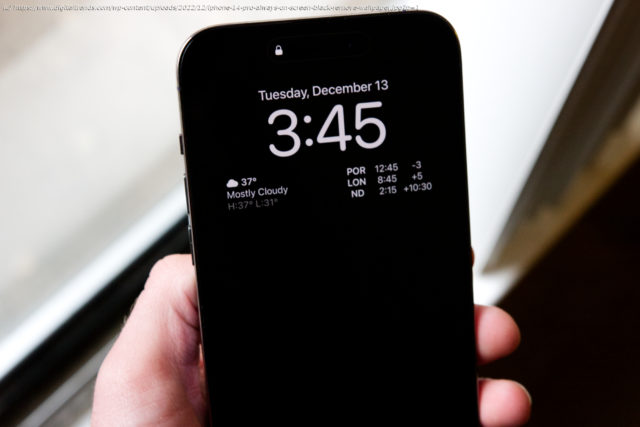If you’re looking for a more minimalist always-on display for your iPhone 14 Pro, iOS 16.2 has the answer. Here’s how to set it up.
The always-on display is arguably one of the biggest new features to come to this year’s iPhone 14 Pro lineup. While Apple may seem a bit late to the party, considering that this has been a staple feature of many Android smartphones for years, the iPhone 14 Pro breaks new ground with a rich and colorful display like nothing we’ve seen before. Rather than the basic monochromatic display of other smartphones, the iPhone 14 Pro presents what is essentially a dimmed version of the normal lock screen, complete with color mapping techniques to keep your wallpaper photos looking great.
Nevertheless, the iPhone 14 Pro’s always-on display isn’t everyone’s cup of tea. Apple has allowed you to disable your always-on display entirely since the iPhone 14 Pro was first released, but this was an all-or-nothing choice. It was great for folks who wanted to go back to the old ways and avoid the always-on display entirely, but many people like the idea of the more minimalist always-on display designs found on many of Apple’s rival smartphones.