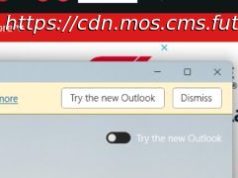The latest version of Android includes a built-in AI wallpaper generator. Here’s how you can create your own unique images.
When Google announced Android 14, one of the biggest developments was the addition of a brand-new generative AI wallpaper tool. Like just about any other AI image creator, users feed in a set of words or prompts, and the AI whips up a completely unique image based on the input.
Review: Google Pixel 8 Pro: This phone sold me on an AI-powered future
While this feature is exclusive to the Google Pixel 8 and Pixel 8 Pro at first, it will be coming to all Android devices soon. In the meantime, who’s to stop you from using a third-party image generator to make a wallpaper for your phone? It probably won’t be as cool as Android’s built-in service, but should be just as practical.
As for the one that comes with Android 14, the process is rather simple and actually a little fun. While you are limited to certain themes and keywords — you can’t generate an image with your own words, there are enough options for near-endless choices, and even entering the exact same prompt twice in a row will create unique wallpapers.
Here’s how to use Android 14’s AI wallpaper generator.
What you’ll need: For now, a Google Pixel 8 or Google Pixel 8 Pro running on Android 14. But ultimately, any device running Android 14.
1. Access your “Wallpaper & style” settings
To generate an AI wallpaper, head to your “Wallpaper & style” settings.
Home
United States
USA — software Android 14's AI-generated wallpapers are super fun. Here's how to create them