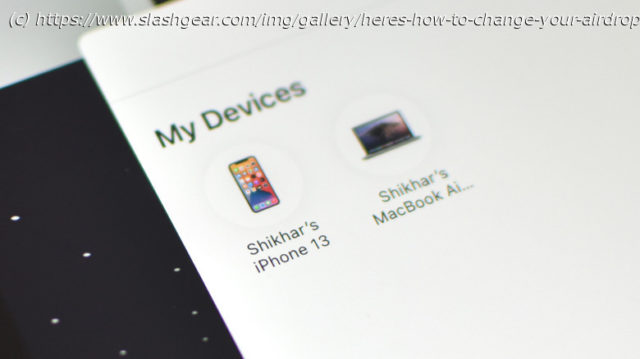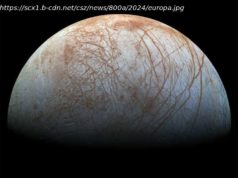With iOS 16, you can change the name other users identify your iPhone as by changing your device’s name.
When it comes to transferring original-quality files between Apple devices, AirDrop is among the best and most convenient ways. To receive files via AirDrop, you simply need to enable Bluetooth and Wi-Fi and ask the person sharing the files to tap on your iPhone’s name in the list of nearby devices.
For senders, identifying your iPhone is easier if you’ve set a unique device name. However, if you haven’t, telling your iPhone from the others could be difficult, especially since multiple devices could have the same default name. This is why setting a recognizable AirDrop name is crucial, as it avoids any confusion in sending.