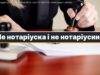With so many Samsung Galaxy Watch apps to choose from, it can be hard to know which ones to install. Here are five of the best to start with.
Samsung’s smartwatch lineup underwent a major transformation in 2021 when it abandoned its proprietary TizenOS in favor of Google’s WearOS platform for the Samsung Galaxy Watch 4 series. Besides giving a fresh lease of life to Google’s WearOS, this was also a significant consumer-centric move for Samsung Galaxy Watch users, who now had the vast app repertoire of the WearOS platform at their disposal. Samsung Galaxy Watch models remain the most popular WearOS-based smartwatch brand on the planet and are often the first choice for people who want to add a smartwatch to their existing Android ecosystem.
If you happen to be one such individual who ended up getting yourself a brand new Samsung Galaxy Watch, here are some apps that should be on the list of must-installs. All of these apps are easily available for download via the Google Play Store for WearOS.
Note that this list consciously avoids popular (and obvious) apps that most people know of. I hope you have as much fun using these apps on your shiny new Samsung Galaxy Watch as I did finding them. Also, if you are wondering how these five apps ended up in this list, be sure to read till the end to find out the methodology I used to select them.Camera One
Despite smartphone improvements over the years, the challenge of capturing group photos without the hassle of finding someone to take the picture remains unsolved. While timers can be useful, nobody enjoys the rush to get in position for each shot. Surely, there must be a more convenient solution.
Well, if you happen to own a WearOS-powered Samsung Galaxy Watch, you can now achieve this effortlessly by simply installing a dedicated app on your watch. The Camera One app connects your WearOS smartwatch to your smartphone, following which you can use your watch as a remote shutter for controlling your phone camera.
Note that this app isn’t just limited to remotely clicking pictures and can also be helpful in turning your watch into a viewfinder for your phone’s camera. You can even adjust basic camera settings without touching your phone. We think this app will definitely make life easier for folks who take a lot of family photographs.
While I did not run into major issues while using the app, some users did notice an issue with the app while using it with the Samsung Galaxy S23, wherein the app defaults to the HEVC file format while clicking pictures. Additionally, while using this app with the S23 Ultra, users were unable to use the full 10x zoom range of the camera, and it only goes up to 8x.