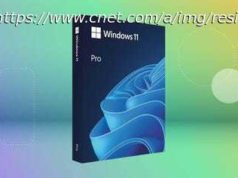A top-tier printer with a low running cost
The Brother MFC-L5915DW is one of the more impressive mono laser printers in its class, as it should be, since it’s priced at the high end of the range, with an MSRP of $929.99. It retails for much less than that, however, at $529.99. It’s true that even at that price, you can find competitors that cost less while offering some advantages. The Canon MF465dw, for one, was faster in our tests for duplex (two-sided) printing. However, the MFC-L5915DW offers a higher maximum paper capacity, and its low running cost can quickly save far more than any difference in initial price. That combination of key strengths, plus a long list of other features, makes it our new Editors’ Choice pick for mono laser all-in-one (AIO) printers for heavy-duty use in medium or large offices or workgroups.Design: A Heavy-Duty Workhorse
The MFC-L5915DW weighs a substantial 38.3 pounds and measures 19.1 by 19.5 by 18.6 inches (HWD), making it both big and heavy enough that you’ll probably want some help unboxing it. However, the physical setup is easy. The toner cartridge ships inside the printer, already mounted in the separate drum unit. Once the printer’s in place, you only have to remove the packing materials, including from the toner and the drum unit, slide the combined unit back in, and connect the power cord.
Paper handling for printing is better than typical for the price. The base unit includes a 350-sheet capacity, using a 250-sheet drawer and 100-sheet multi-purpose tray, plus automatic duplexing. If you need higher capacity, you can add up to two additional 520-sheet drawers ($203.99 each) for a total 1,390-sheet capacity, up to two 250-sheet drawers ($176.49 each) for a total 850-sheet capacity, or one of each, for a total of 1,120 sheets. You can also add a 15.7-inch-high cabinet stand ($241.99), which converts the printer and any additional trays into a floor-standing unit, and gives you a convenient place to store additional paper.
For scanning, copying, and faxing, the printer offers a legal-size flatbed and a duplexing automatic document feeder (ADF), which scans both sides of each page at the same time, so it doesn’t slow down for scanning, copying, or faxing duplex pages.
The rating for maximum monthly print duty cycle is 125,000 pages. Keep in mind that the maximum duty cycle is a measure of ruggedness, defined as the most you can print in a month without shortening printer life in terms of the total number pages it can print. The recommended maximum is up to 8,000 pages, with each side of a duplex printed sheet counting as a separate page. As a point of reference, if you add the extra drawers for maximum capacity, and print about half of the pages in duplex, that would let you keep paper refills down to about once a week.
Driver installation on your PC requires downloading the software from Brother’s site following a straightforward, and mostly automated, setup routine. I choose the recommended full software package for Windows 10, which includes a PCL6 print driver along with Brother’s iPrint&Scan app, and I picked Ethernet for the connection. Alternative choices include BR-Script3 (Brother’s Postscript emulation) for the driver and Wi-Fi or USB for the connection.
For mobile devices, you can download Brother’s mobile app to your phone or tablet, and you can connect to the printer by Wi-Fi Direct or through a Wi-Fi connection to the same network the printer is on.