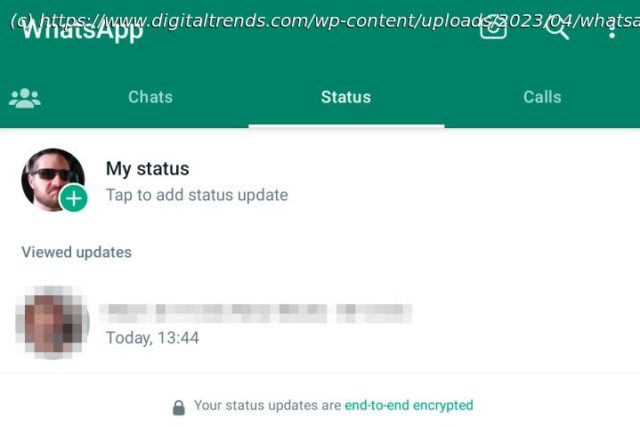Do you suspect you’ve been blocked on WhatsApp? Here are some ways you can test to see whether you’ve been blocked by a specific WhatsApp contact.
While it’s still not won mass adoption in the U.S., WhatsApp is the world’s most popular messaging app, and billions use it every day to chat with friends, family, local groups, and even businesses. But such an enormous user base means not every interaction is going to be positive, and that’s why WhatsApp has a blocking system to prevent you from seeing messages you don’t want to see.
It’s entirely possible you’ve been blocked by a few people yourself — but how would you know? Unlike blocking on social media sites like Twitter, WhatsApp doesn’t let you know if you’ve been blocked, leaving you somewhat in the dark. However, there are a few ways to figure out if you’ve been blocked by a specific user, even if there’s no list you can check to find out for sure.Their WhatsApp profile pic and status aren’t changing
This is a tricky one to confirm, but once you’re blocked on WhatsApp, the blocker’s profile picture and status no longer update for you. This is, of course, only really a good indicator if the person you suspect of blocking you likes to update their status or profile picture a lot. If it’s outside of their usual behavior, then it could be a sign you’re blocked, or it could simply mean they haven’t updated anything in a while.