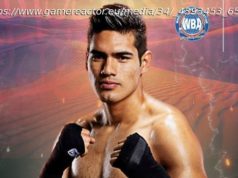NinjaOne helps you maintain, update, and patch all systems in your organization, making sure you’re safe at all times.
NinjaOne is a highly popular RMM and endpoint management solution that lets businesses and IT teams manage systems in their organization. Founded in 2013 by Sal Sferlazza and other IT pros, NinjaOne now boasts 17,000+ customers with over 5 million managed endpoints.
You can manage various kinds of devices such as Windows, Linux, Mac, and SNMP devices, VMWare endpoints, and cloud infrastructure.
In this article, we’ll discuss in detail the nuances of NinjaOne, including its features, performance, ease of use, and how it stacks up against the competition. Keep reading to find out if this is the RMM tool you’ve been looking for. NinjaOne: Plans and pricing
NinjaOne does not reveal its pricing on its website. You’ll have to contact its sales team and specify your needs to get a custom quote.
However, after some digging, we were able to arrive at a few numbers. To put it broadly, you can expect to spend anywhere between $2-4 per endpoint, depending on the number of endpoints you need to manage.
For example, if you have around 50-100 points, you can expect a pricing of $3.5-4. You can also score better pricing if you’re willing to negotiate and press hard with the sales team. NinjaOne often offers volume-based and bundle discounts, too.
Plus, there’s also a free trial, which you can use to test the product out before reaching out to the sales team for a quote.
This custom pricing policy can be a mood killer for some users. With other RMM software, you know how much you will be spending right from the outset. However, with NinjaOne, you will get a quote only after an extensive conversation with a sales representative.
However, one of the biggest positives of custom pricing is customization – you only need to pay for the features and capacity you really want to use.NinjaOne: Features
NinjaOne makes it easy to monitor all of your endpoints and generate custom alerts based on performance and health, making it one of the best remote desktop software. You can either use one of its 100+ monitoring templates or create one from scratch for custom alerts.
You can monitor information like processors, memory, antivirus statuses, Microsoft Security Centre status, network adapters, IP addresses, and loads more.
We also like the fact that you can get alerts in more than one way – in-app notifications, email and SMS notifications, or mobile push notifications.
Taking this a step ahead, NinjaOne allows you to automate processes and workflows once a monitor is triggered.