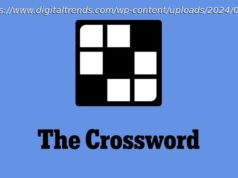In this ConnectWise Control review, we’ve explored the price structure, main features, security, and useability of this popular remote access program.
Gaining remote access to a desktop, laptop, or other device can be beneficial for various purposes. It enables individuals to provide technical support, manage devices remotely, and install new software.
This review will cover everything you need to know about ConnectWise ScreenConnect. This software is considered one of the best in providing remote desktop services, offering remote customer support, unattended access, and machine management capabilities.
ConnectWise ScreenConnect is known for its industry-standard security features, excellent customer support, and impressive screen-sharing tools. However, some users may initially find its user interface confusing. In summary, ConnectWise ScreenConnect is a remote support and access software that allows IT professionals to connect to devices remotely. It facilitates secure remote support, aiding in problem-solving, system updates, and support regardless of the users’ location.ConnectWise ScreenConnect: Plans and pricing
ConnectWise ScreenConnect, once called ConnectWise Control, comes in Support and Access formats. ConnectWise ScreenConnect Support is designed for technicians and IT staff who need remote access to other devices. On the other hand, ConnectWise ScreenConnect Access comes with a selection of remote network management tools. All plans come with a seven-day free trial that enables users to test the software before committing to a subscription.
ConnectWise ScreenConnect offers three different subscription plans. The One plan costs $28 per month and provides access to the software for one technician. The Standard plan costs $43 per month, while the Premium plan costs $53 per month. Both of these plans allow for an unlimited number of licensed technicians and offer simultaneous session capabilities, with the exact number of sessions depending on the plan. All three plans include screen sharing, meeting, and remote management features.
Additionally, ConnectWise ScreenConnect Access is available starting at $31 per month, allowing you to connect up to 25 remote devices. You can connect more devices for an additional fee. However, it’s important to note that this plan does not include remote support or meeting features.ConnectWise ScreenConnect: Asset management
Though not covered here, it’s important to note that ConnectWise ScreenConnect offers a dynamic IT asset management and inventory solution through its ConnectWise PSA platform. This solution is designed to streamline front and back-office operations, manage customer endpoints and data, and enhance cybersecurity and data protection measures. It also incorporates asset discovery tools to facilitate IT asset discovery, improving endpoints and data management.
ConnectWise ScreenConnect, a live asset inventory tool, can significantly assist in maintaining up-to-date spreadsheet inventories of computer assets for clients, potentially improving efficiency in asset management with basic CSV export functionality.ConnectWise ScreenConnect: Features and utilities
ScreenConnect by ConnectWise is a robust remote desktop connection manager that empowers users to perform a wide array of actions. It provides seamless screen sharing and remote support capabilities, allowing users to view the screen of one device on another and offer assistance. For more intricate issues, the platform offers unattended remote access and monitoring features to effectively address them.
ConnectWise ScreenConnect Support also offers a suite of remote meeting tools. Its simple screen-sharing functionality allows users to present their computer screen to a group of connected members. Additionally, the platform enables easy file transfer between connected members, facilitating seamless collaboration.
Moreover, users can enhance their experience with a variety of easily installable extensions and integrations, further expanding the platform’s capabilities and usability.ConnectWise ScreenConnect: Setup
Setting up a new ConnectWise ScreenConnect account is relatively straightforward. You can register for a free trial with minimal personal information such as your email address, and no payment information is required initially. Once registered, you will be taken directly to a web client, where you can start setting up remote access sessions or meetings.
To create a ConnectWise session, you simply need to generate a unique URL and passcode. The device you want to access will then need to navigate to this URL and connect with the provided code. Depending on your operating system, you may be asked to download a desktop or mobile app to facilitate the connection.
Home
United States
USA — software ConnectWise ScreenConnect review: great remote access and other controls