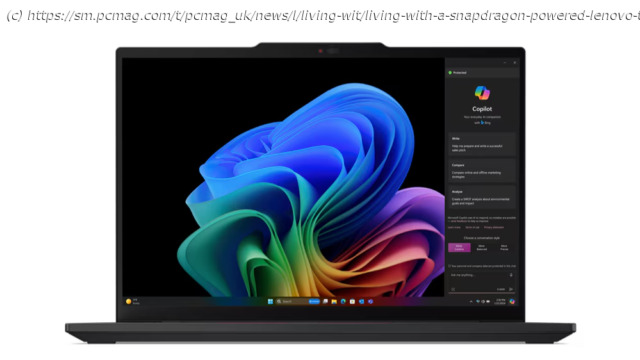Lenovo’s Copilot+ PC for the enterprise is the same price as the EliteBook, but includes twice the memory and storage, which results in better performance in some applications.
Lenovo’s ThinkPad T14s Gen 6 is the company’s enterprise-focused Snapdragon-based Copilot+ PC. As such, it has the look and feel of the ThinkPad T series but with Copilot+ features. The unit I tested sported particularly good performance and outstanding battery life.
Measuring 12.35 by 8.64 by 0.67 inches, it’s not quite as small or light as Lenovo’s X1 Carbon Gen 12, but it offers the traditional ThinkPad look with a matte “Eclipse Black” color, carbon-fiber top cover and aluminum bottom, the iconic red TrackPoint pointing stick, and a 2.40-by-4.53-inch touchpad.
As with the X1 Carbon, the T14s Gen 6’s keyboard has been redesigned to include tactile bumps on some of the keys, making it easier for touch typists. It swaps the control and function keys (though you can switch them back with an included application), sports an integrated fingerprint reader in a power button on the right-hand side (above the speaker grill), and, of course, includes the new Copilot key required on Copilot+ machines.
Weighing 2.66 pounds (3.23 with the included 65-watt charger), the T14s is lighter than the HP EliteBook Ultra G1g or the Lenovo Yoga Slim 7x I tested recently, probably in part because it lacks a touch screen. Indeed, the unit I tested had a 14-inch 1,920-by-1,200 IPS display with 400 nits of brightness. This looks pretty good, but it’s not as nice as the 14-inch 2,240-by-1,400 IPS touch display on the EliteBook or the 14.5-inch 2,944-by-1,800 touch OLED display on the Yoga Slim7x. And I do miss having a touch display.
On the other hand, the ThinkPad T14s came with 32GB of RAM and a 1TB SSD, better than the others, which had 16GB of memory and 512GB of storage,
One area where the ThinkPad shines is in ports. The left side has two USB-C 40Gbps ports (used for charging), an HDMI 2.