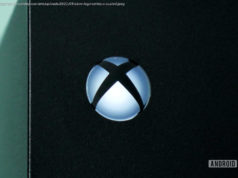iOS 18 is one of the biggest updates for the iPhone. Here are all the details on this feature-packed update.
Apple showed off the next major iteration of iOS during its Worldwide Developer Conference (WWDC) in June. The next big update is iOS 18, and it’s packing quite a punch in terms of features.
It will eventually bring in Apple Intelligence, which is Apple’s suite of AI tools. Combined with new customization tools, a redesigned Photos app, and more, there’s a lot to dive into. Here’s everything you need to know about iOS 18.iOS 18 release date
Historically, Apple releases the final version of iOS to the public about a week after announcing the next iPhones — and this turned out to be true.
When Apple officially announced the iPhone 16 at the “It’s Glowtime” event on September 9, it confirmed that all new iPhones will ship with iOS 18 out of the box when they launch on September 20. And for older iPhones, the iOS 18 update is now available as of September 16, 2024.iPhones that can download iOS 18
Apple has made iOS 18 a bit complex in terms of compatibility. While you can install iOS 18 on iPhones as far back as the iPhone XR, you’ll need at least an iPhone with the A17 Pro chip to get the new Apple Intelligence features. That means the iPhone 15 Pro and iPhone 15 Pro Max (and later) will get the complete package for iOS 18.
The reasoning for this is likely due to the 8GB of RAM that the iPhone 15 Pro models have, as well as the performance offered by the A17 Pro. After all, AI typically requires a lot of power to run due to its large language models (LLMs), so this makes sense. Unfortunately, it means that even the iPhone 15 and iPhone 15 Plus are already a bit dated since they don’t meet the minimum requirement threshold for Apple Intelligence.
Further, Apple Intelligence will work with all the new iPhone 16 models — including the iPhone 16, iPhone 16 Plus, iPhone 16 Pro, and iPhone 16 Pro Max. Apple Intelligence is a key selling point of the new lineup, so from this point forward, all iPhones should be able to utilize It.
There are still plenty of other features in iOS 18 that the older models can utilize. We have a list of every iPhone compatible with iOS 18 if you need to double-check. As for iPads, you’ll need one with at least an M1 chip to enjoy iPadOS 18.Apple Intelligence is coming
Apple Intelligence is a big part of iOS 18. Again, while many iPhones will be able to support iOS 18, not all of them will get the Apple Intelligence features. As mentioned, before the iPhone 16 line drops, the only two models that will get Apple Intelligence are the iPhone 15 Pro and iPhone 15 Pro Max.
Apple has described its Apple Intelligence AI as “comprised of highly capable large language and diffusion models specialized for your everyday tasks.” It will draw on your personal context to provide you with assistance by understanding and creating language and images. It also lets you take various steps to simplify actions across multiple apps that you use daily.
Apple Intelligence can prioritize your notifications so that only the most crucial ones are at the top of the stack. A new Reduce Interruptions Focus feature means you will only see the notifications that require immediate attention.
There are also writing tools integrated into Apple Intelligence that should help you write better. The writing tools are integrated systemwide so that you can use them across both first- and third-party apps. Writing tools include rewriting, proofreading, and even text summarization.
Rewrite will do just that — rewrite what you’ve already written into a different version, perhaps with a different tone than you already had. Proofread helps you ensure there are no grammar or typo mistakes, and can provide edit suggestions. Summarize lets you select text and get a recap of crucial information in a more digestible way. Summaries can also be found in your email inbox, and Apple Notes can record and transcribe audio.
Image generation also plays a big part in Apple Intelligence. Apple has a new app called Image Playground, where you can “create” new and original images to express yourself in different ways. Image Playground is integrated right into the Messages app, other apps like Notes, and even third-party apps that utilize the Application Programming Interface (API). Alternatively, you can use the standalone Image Playground app.
Like creating your own images in the Image Playground, Apple Intelligence can also generate custom emojis with Genmoji. Just type in a descriptor, and Apple Intelligence whips up a personalized emoji based on what you described.
Siri will also get a lot of new smarts with Apple Intelligence. With AI, Siri will be able to better understand natural language and be more conversational. Siri should be able to understand you even if you stutter and can maintain context from one request to another.