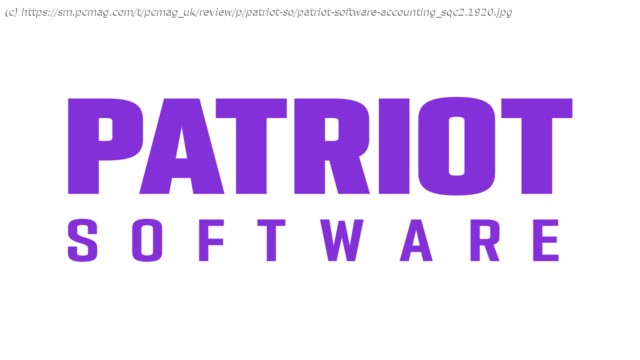A simple and understandable small business accounting solution
A worthwhile choice for small businesses on a tight budget, Patriot Software Accounting can handle contact and product records, invoices and estimates, transaction and bill tracking, and reports. Intuitive desktop and mobile experiences, along with plentiful help resources, are points in its favor, too. However, the lack of built-in time tracking, inventory management, and detailed records means it doesn’t seriously compete with FreshBooks and Intuit QuickBooks Online, our Editors’ Choice winners for accounting applications.How Much Does Patriot Software Accounting Cost?
The Basic version of Patriot Software Accounting ($20 per month, unlimited users) lacks some tools like user permissions, estimates, recurring invoices, and payment reminders. The Premium version I reviewed, which costs $30 per month for an unlimited number of users, has all those features. Patriot offers a free 30-day trial and a demo account. You can set up a connection with the Patriot Software Payroll app for your payroll needs.
Compared with equivalent versions from competitors, Patriot Software Accounting is among the least expensive. QuickBooks Online Plus ($99 per month for five users), Zoho Books Premium ($70 per month for 10 users), and Xero Established ($80 per month, unlimited users) all cost more. Getting Started With Patriot Accounting
Even before you sign up for a free trial, I recommend spending some time exploring the site’s demo account to see how easy it is to use and determine whether it’s suitable for your needs. Once you create an account, a setup wizard walks you through the required steps. A critical element of configuring your account is connecting your bank accounts to Patriot so you can import transactions. You can do this through Stripe (both credit cards and ACH payments).
If you need help, you can ask questions via chat, email, or phone, as well as consult online help resources and tutorials. These support options are much better than what more expensive competitors like Xero offer.
As part of the setup process, the site references some back-end accounting conventions that competitors tend to shun (like period closes and journal entries). Using them is optional, but it might be confusing to non-accountants.
Patriot’s user interface is spacious and attractive; you navigate via a vertical toolbar. I did get tripped up a few times because the company’s accounting and payroll applications share the toolbar, but it wasn’t hard to find my way. The overall simplicity and orderliness may ease some of the anxiety novices tend to feel when doing accounting.
The site doesn’t have a traditional dashboard.