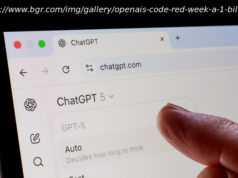Google says its newest phone has the best camera on a phone, ever. Can it beat the iPhone 7 Plus?
Does Google’s new Pixel phone really have the best camera ever put in a smartphone? We tested it against Apple’s dual-lens iPhone 7 Plus to find out.
Google tries to use its HDR processing to reduce the sense flare in the shot.
So let’s compare the two. I set out on a day-long photo shoot in California wine country, a scenic backdrop perfect for pitting Pixel against the iPhone 7 Plus.
Full disclosure: I’m not a professional photographer, but I am an Instagram addict. My phone is my primary lens and, like many other people, I care most about camera quality when upgrading my phone.
Launching the camera on the iPhone is easy: raise to wake (the screen automatically wakes up when lifted), then swipe left. To launch the Pixel’s camera from the lock screen, you have to press the camera icon in the bottom-right corner and drag up.
In theory, it should take seconds, but because of the size of the Pixel XL (5.5 inches), I had issues getting it across the screen on the first try, which added a few seconds to the launch. The less obvious shortcut involves double clicking the power button — which is way more effective — but I only discovered this after the shoot.
The first thing you might notice in this comparison is that the crop on the iPhone is significantly smaller than the Pixel. That’s because the Pixel has a slightly wider-angle lens than the iPhone, which means shots look as if they were taken from farther away on Google’s phone despite having been taken from the exact same position.
Auto HDR was left enabled (the default) and no other camera settings were changed (save for Portrait mode — we’ll get to that later).
The wider lens on the Pixel makes the shot appear farther away than on the iPhone.
The first thing I noticed while shooting outdoors was how hard it was to see the screen of the Pixel — even with maximum brightness, I had a hard time previewing my shot. This would likely only bother you when shooting in direct sunlight, but it seems like the iPhone has a brighter screen than its predecessors, which keeps the inconvenience of glare down to a minimum in direct sunlight. Odd, because when you look at them indoors, the shots appear brighter on the Pixel’s 2K AMOLED display. Anyways, onto the photo comparison.
Take a look at the results for yourself in this gallery and the examples below. Which phone do you think won our shootout?
Landscapes look great on both phones, but the Pixel appears to have the upper hand. The colors are slightly more saturated in this shot (appropriately so), the texture on the leaves is more identifiable and the background appears to be sharper. The iPhone’s shot looks slightly flatter (albeit more accurately colored) and the background gets muddy sooner than the Pixel.
The colors on the iPhone shot look muted compared to the Pixel with less texture on the leaves of the vines. Winner: Pixel.
When you’re photographing sporting events, small children, or (in my case) animals, a fast shutter speed is crucial. I took the phones to the stables to see if they could keep up with the beautiful steeds at the Napa Valley Horse Company.
Getting the exact same shot on both phones while the horse was in motion proved nearly impossible, so the photos below are different.
In this scenario, neither phone had any perceptible shutter lag and both were able to capture the horse midair, within seconds of each other.