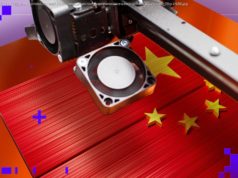This premium camera app wants you to slow down and think more when taking photos with your iPhone., Apps
This premium camera app wants you to slow down and think more when taking photos with your iPhone. You might ask why anyone needs another camera app. After all, the one Apple welds to your iPhone is perfectly good. Halide’s answer surrounds focus – not only in a literal sense, with its clever focus controls, but also in how it’s very deliberate about what is and isn’ t included in terms of features. Of late, many camera apps want to be all things to all people – even Apple’s juggles various shot types and video. But others bolt on editors and stickers, and so many features for shooting that they – as Halide’s creator says – look like an airplane cockpit. By contrast, Halide wants to marry the elegance Apple is known for with a more thoughtful kind of iPhone photography. It therefore follows that there are no modes in Halide. There’s no HDR, no video, and no square cropping for Instagram. (There’s also no burst shot mode nor a timer, which may be a couple of steps too far for some photographers.) What you instead get is a camera that encourages you to think a little more about whatever you’ re shooting. Halide defaults to ‘smart auto’ shooting, but gestural controls make it simple to adjust exposure (vertical swipe) and focus (horizontal swipe on the strip by the shutter) . A tap of a virtual button toggles focus peaking, an overlay that in real-time highlights in red the areas of the photo with the sharpest contrast. The grid overlay is similarly restrained but helpful. You get your rule of thirds, but the middle rectangle subtly turns yellow when perfectly aligned. In short, Halide feels good to use – intuitive and tasteful – and the gestures quickly infuse themselves into muscle memory. The more tactile aspects of the Halide experience attempt to extend into photo review, but the app’s tripped up slightly by iOS itself. The inspiration is clearly Tinder, with you swiping one way to flag a photo as a favourite and in the other direction to bin it. But flow is interrupted with a confirmation dialog for each deletion attempt. Another slight flaw is the actions bar. ISO and white balance lurk within, but are a bit fiddly to access. Also, getting at further actions requires a drag from the top of the screen, which can accidentally trigger Today View. (You can alternatively leave the bar on at all times, but that clutters the display.) A compromise for the latter issue is at least provided in you being able to have two favourite action buttons on-screen at all times. Really, though, these are minor quibbles, because Halide broadly succeeds in what it sets out to achieve. It comes across like a premium app – a labour of love. And it highlights that a successful app isn’ t about bolting on every conceivable feature, nor about pure functionality; instead, it’s about the manner which it is used and how it feels.