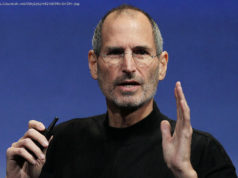The latest preview build for Windows Insiders is out and with it sees the removal of Sets. Originally slated to be a part of the next major feature update, Sets intended to group your favorite apps together for a more productive workflow. But Microsoft decided to remove Sets based on feedback.
The latest preview build for Windows Insiders is out, Build 17704, and with it sees the removal of Sets. Originally slated to be a part of the next major feature update dubbed as Redstone 5, Sets intended to group your favorite apps together for a more productive workflow, presenting a tab-like interface for switching between these grouped apps and tools. But based on feedback, Microsoft decided to simply remove Sets in order to “continue making it great.”
“Some of the things we’re focusing on include improvements to the visual design and continuing to better integrate Office and Microsoft Edge into Sets to enhance workflow,” says Microsoft’s Dona Sarkar. “If you have been testing Sets, you will no longer see it as of today’s build, however, Sets will return in a future WIP flight. Thanks again for your feedback.”
Outside the departure of Sets, Build 17704 is packed with juicy new features and updates to Microsoft’s platform. The list is long and begins with Microsoft Edge, as the browser received a number of upgrades to make your browsing experience easier. That includes a new depth effect to better emphasize active tabs, an overhauled Settings menu, and a customizable Microsoft Edge toolbar. You can now also prevent media from automatically playing.
Skype for Windows received a major update, too. The chat client now sports a new layout so you can easily access and view your contacts. You can also choose a color and theme for Skype to brighten up the experience and make it your own. Other improvements include controls for sharing your screen with other callers, taking snapshots, and rearranging the group call canvas so you can decide who is front and center. New calling features were added to the client as well for a “best in class” experience.
Microsoft’s Windows Diagnostics Data Viewer, available on the Microsoft Store here, now lets you directly view Problem Reports. The update brings changes to the user interface as well, pulling the filter feature over to the right side of the search bar and the export data feature up into the top right corner of the app. Overall, this app enables you to see what data is sent to Microsoft, such as browsing history, product and service performance, device connectivity and configuration, and more.
As for other bells and whistles in the latest preview build, Microsoft added means for better viewing videos outside. The feature relies on your device’s ambient light sensor and will automatically adjust the video brightness according to the current lighting conditions.
Meanwhile, if you want to install a font on a shared Windows 10 device and don’t have administrative rights, Build 17704 provides means for installing a font without the need for permission. Simply download the font, right-click on the file, and select “install.” The other available option — Install for all users — requires permission from the device administrator.
The list goes on from here, covering improvements to Task Manager, Windows security, Ease of Access, Windows Container, and loads more.