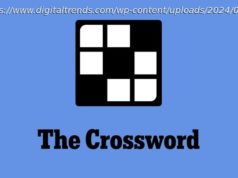Both the Amazon TV Fire Stick Lite and Chromecast with Google TV offer hassle-free streaming with a handy remote – but which should you get?
Streaming devices are getting cheaper and more impressive these days, making it easier than ever to access all the major streaming and catch-up services from your TVs (or other displays) that don’t offer them already. They also make for great travel companions, allowing you plug into the HDMI port of any TV you come across and continue streaming from where you left off (so long as you have an available Wi-Fi network). That said, most streaming-device families now include numerous models and iterations to decipher, offering a wide range of features and capabilities – particularly when it comes to HDR and 4K. Two of the latest devices on offer are Amazon’s Fire TV Stick Lite and Google’s new Chromecast with Google TV. Both are similarly placed in terms of content and user experience, yet they do differ in many regards. With that in mind, we’ve put together this extensive Amazon Fire TV Stick Lite vs Chromecast with Google TV comparison article to help you decide which streaming player is right for your household. So without further ado, let the clash of the titans commence! With every new streaming video player comes the inevitable setup process – this can either be quick and painless or long and arduous. Thankfully, both the Amazon Fire TV Stick Lite and Chromecast with Google TV are fairly easy to get up and running. That said, the new Chromecast has the edge when it comes to ease of setup, thanks in large part to its compatibility with Google’s ecosystem. Both devices plug into your television or monitor’s HDMI port, with power provided via USB cable and power adaptor. The Chromecast with Google TV has an attached cable that makes it easier to plug its HDMI connector into tight spaces, while the Amazon TV Fire Stick Lite includes a male-to-female HDMI extender cable for the same reason. To get started with the Amazon TV Fire Stick Lite, you’ll need to create or login to an existing Amazon account. All of this is done via on-screen keypad and the device’s included remote, which can take some time. On the other hand, Chromecast with Google TV offers setup via on-screen QR code, allowing you to set the device up entirely from your smartphone, so long as you have the Google Home app installed and a Gmail account. Downloading apps on either device is simple, though you will likely need to spend a significant amount of time signing in to all of your non-Amazon streaming accounts on the Fire TV Stick Lite – again via that aforementioned on-screen keypad. Meanwhile, Android users will find the same process to be hassle-free on Chromecast with Google TV – all of our streaming logins, such as Netflix and Disney Plus, were already backed up to our Google account via Chrome, making the device more or less ready to go; we were prompted to login to each streaming app using our previously saved credentials. Winner: Setup on both devices is straightforward, but the Google ecosystem made setting up the Chromecast with Google TV especially fast and easy. Both the Amazon Fire TV Stick Lite and Chromecast with Google TV boast interfaces that pull in content from several streaming sources, displaying everything on a Netflix-style home screen. While each streaming device takes a similar approach to putting content in front of your eyeballs, the Chromecast with Google TV’s home screen is a little easier to follow and manage.