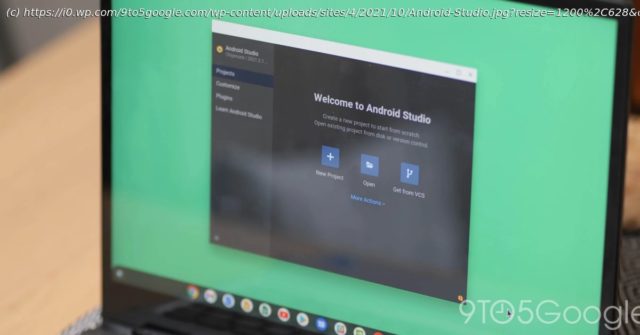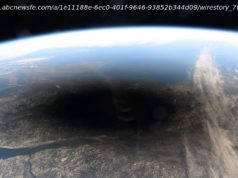Google has made Android 12L available to test out on laptops, desktops, and Chromebooks to see how certain apps can run on a large device.
Google has made Android 12L available for developers — and everyone else — to test out and see how well their apps can run on a large device, but not how you might expect. Here’s how to try a version of Android 12L on your own Chromebook. As part of the 2021 Android Dev Summit, Google announced Android 12L and made a build of it available for developers to test out. However, unlike usual Android versions, Android 12L is focused on large-screen devices like tablets and foldables. Because of this, Google is not giving their own Pixel phones the usual priority — being the first devices to test Android 12 earlier this year. In fact, there’s no physical hardware that you can run Android 12L on today, as the first beta device, the Lenovo Tab P12 Pro, has not been formally released yet. Instead, to try Android 12L for yourself, whether just for fun or to develop apps optimized for tablets/foldables, you’ll have to use the built-in emulator that’s included with Android Studio.