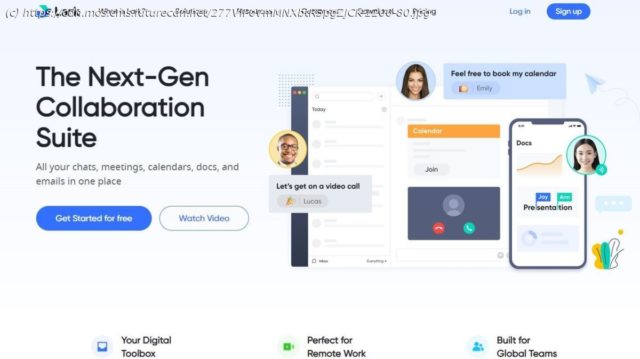Lark provides an array of workflow tools including audio/video chats and document sharing for both desktop and mobile users.
Keeping the workplace connected and engaged may not always be the easiest task, but a surefire way to help is by providing employees and peers with an intuitive platform that fosters camaraderie, organization, and increased workflow. Lark is one such tool. Available for both desktop and mobile devices, Lark takes a number of familiar applications, such as document sharing, calendars, and messaging, and meshes all of these must-have tools into a single cross-platform application. Oh, and it’s completely free. Is Lark worth the onboarding process? We tested the tool to find out. Serving as an intuitive communication and collaboration hub for sectors including tech startups, education, retail, and media organizations, Lark packages a number of common workplace tools into a single, easy-to-use interface. Available for Windows and Mac desktops, as well as iOS, Android, and Windows mobile devices, whatever you’re able to do on your work computer with Lark you’ll also be able to do from your personal or company phone. Whether you or your company are new to workplace suites like Lark or you’re transitioning from a different platform, Lark does its best to look and operate like a number of workflow programs and basic web browser extensions. On the surface, there’s Lark Messenger, where users can create customizable chat threads with project collaborators, management, and other team members. For anyone familiar with Slack or Microsoft Teams, Lark’s Messenger tab will look and feel pretty similar. Lark Messenger allows users to keep tabs on the history of interactions, and even lets users adjust message priority settings and track message delivery status. There’s even a chat bot function that can be customized to drop messages into certain threads at predetermined dates and times, which is great for things like meeting and deadline reminders. If you’re onboarding an established team onto Lark, the Calendar function can be easily synced with Google Calendars, which makes inputting any existing events a breeze. Other great Lark features include: And best of all, if you or a peer get stuck on how to use something in Lark, the company offers 24/7 support from live reps, email support, FAQs, and a number of excellent training materials in the form of blogs, instructional videos, webinars, and documents.