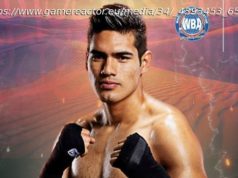VistaCreate Logo Maker is a free service with many editing features that doesn’t use AI to do all the work for you.
VistaCreate – the place to go to design animated graphics, social media posts, posters, flyers, brochures, and wouldn’t you know it, logos too. It’s that side of the business we’ll be exploring in this review. Their logo creator landing page showcases many features on offer, and it looks like your options are quite numerous. Best of all, it’s advertised as ‘free to use, No credit card required’. Sounds good. Let’s dive in by clicking on the big blue ‘Try Logo Maker’ button. Unless other services who will ask you questions about your business to design something for you, there’s no AI here: you’re taken immediately to the editing section, with the ‘Templates’ section selected by default from the left sidebar menu, in an endless scrolling of thumbnails which are thankfully large enough to discern. Find one you’re interested in and click on it to bring it to the main preview section on the right. If you need to add other objects, click on the relevant menu in the sidebar and scroll through what’s available. There’s also thankfully a search field to help narrow down your search in what seems like an inexhaustible list of items to choose from. The level of control is pretty extensive. There are all the features you’d expect, like being able to move objects around, resize and rotate them, with pixel level precision. You’ll find the guides that appear to let you know when an object you are moving is aligned with other existing ones, are extremely useful, and help you create complex designs quickly and easily.