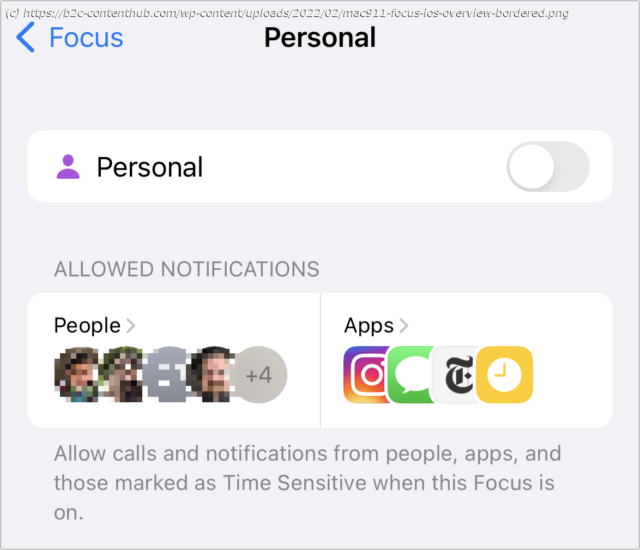The powerful and confusing Focus mode in iOS/iPadOS 15 and macOS 12 passes certain communications from anyone you add.
The Focus feature Apple added in iOS 15, iPadOS 15, and macOS 12 Monterey lets you create overrides for people and apps to notify you. But how do these overrides interact? If you add folks to the Allowed People list, do you also have to add FaceTime, Messages, Mail, Phone, and other apps for them to get through? Yes and no. If you add someone to Allowed People, their calls will pass through, and their text-based notifications will appear. You don’t need to enable Phone and Messages—in fact, you don’t want to do that. Calls are separately managed from notifications in Focus modes, and adding Messages to Allowed Apps will pass through all incoming notifications tied to Messages.