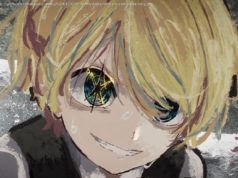Not sure if your VPN is working on your Amazon Fire Stick? Here are some hacks to find out and troubleshoot any issues.
If you’ve found yourself here, you’ll know full well all the reasons why a VPN is great to have on your Fire Stick. One of the best Amazon Fire TV Stick VPN services will instantly make your connection more secure, while granting you the access to worldwide catalogs across all the major streaming platforms. However, if you’ve found yourself here, you may be concerned about how you can be sure your VPN is working properly? The good news is that it’s really easy to check if your security software is actually doing its job. There are two main ways to do so. Here, we explain exactly how. Probably the easiest way to understand whether or not your VPN is working is checking which content you can actually access. So, after having installed the app of your chosen service (if you have ExpressVPN, you can check out our step-by-step guide on how to install ExpressVPN on Amazon Fire Stick), connect to a server out of your geographic location. For example, if you are in the UK, connect to a server in the US or Canada, for instance. After that, head to your chosen streaming platform whether that’s Netflix, Amazon Prime, Disney Plus or another platform you normally watch. At this point, you should be able to see a totally different homepage with different TV shows and movies.