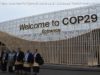Looking for the best laptops to buy in 2022? We’ve tested and reviewed top laptops, Chromebooks, and MacBooks to help you choose.
We’ve tested and reviewed well over 500 laptops over the years, searching for the best of the best. But to earn the crown for “best laptop” in 2022, it needs to have it all: gorgeous design, killer performance, a productive keyboard, long-lasting battery life, and much more.
Each of the laptops below has been vetted thoroughly, whether it’s an affordable Chromebook or a decked-out gaming laptop. Our pick for the best overall laptop, the Dell XPS 13, is the option we recommend to most people, but something from the list below should suit your needs.
Why you should buy this: It’s the most affordable XPS 13 in recent memory.
Who it’s for: Anyone who wants a compact, premium laptop.
Why we picked the Dell XPS 13 (9315):
There are two things you need to know about the Dell XPS 13 before buying one. First, it doesn’t have a headphone jack. Second, its performance is a bit lackluster compared to many of the latest 12th-generation Intel-powered laptops.
With those downsides in mind, that might make you wonder why a laptop like this is still showing up on this list at all. Well, it really all comes down value. If you can set those two negatives aside, you’ll find a gorgeous little laptop priced like none other. The base configuration tends to fluctuate in price, but it ranges between $749 and $999, making it the cheapest the XPS laptops have ever sold for. Keep in mind, you’re getting 512GB of storage in that model, too. That makes a lot of laptops on this list seem overpriced, especially considering how good the battery life and display are. That’s even true sitting next to the M1 MacBook Air. It’s a fantastic value — so long as you can accept the lack of a headphone jack.
Of course, you’ll also find a laptop here with premium features, such as a comfortable keyboard, a great touchpad, and a killer IPS screen. And, of course, the design is stellar. The compact little 13-inch laptop continues to have remarkably thin bezels, and the new color options are both unique and tasteful. It’s very hard to find a laptop under $1,000 that hits all those marks, especially without sacrificing anything major.
You might wonder why we’ve included the XPS 13 on the list rather than the XPS 13 Plus. After all, the Plus model is more powerful and has some really excellent features, such as the seamless haptic feedback trackpad and the larger, edge-to-edge keyboard. Those features are all neat and certainly make it a futuristic-feeling laptop, but we’re not sure they’re worth the extra cost over the standard XPS 13, which comes in hundreds of dollars cheaper.
Why you should buy this: It’s the best laptop for college students and the best affordable MacBook for 2022.
Who it’s for: College students and Mac fans.
Why we picked the MacBook Air M1:
The M1 MacBook Air is a nearly 2-year-old laptop, yet it remains at the top of our list for the incredible value provided by this little MacBook.
The M2 MacBook Air is a flashier design. No doubt about it. It’s a bit more powerful, too. But the M1 MacBook Air remains a mind-boggling good value for the amount of laptop on offer — that includes great performance, battery life, and much more. We won’t begrudge for buying the admittedly solid M2 MacBook Air over the M1; just know that the M1 model is still the better deal.
Chalk it up to the game-changing nature of the M1 chip, which transformed this otherwise plain MacBook into one of the most important laptops of the past decade. Before the M1 MacBook Air, laptops in this line were painfully underpowered. They just weren’t capable enough to get real work done for most people. But with the M1, the MacBook Air is not only impressively powerful again, but it also stays completely fanless and gets insane amounts of battery life. Two years later, and there are still no Windows laptops that can compete in that regard. That’s how important the power efficiency of ARM-based chips is.
The only real downside to the M1 MacBook Air is its external monitor support. Despite coming with two USB-C ports and a MagSafe 3 charging port, the M1 MacBook Air can only connect to a single external monitor. For many people, that will rule out this laptop device entirely. But if you’re a college student or just prefer to do a lot of your work on the go, the M1 MacBook Air is a shocking amount of laptop for the money. If you can catch it when it’s on sale (which it often is), that’s even better.
Why you should buy this: It’s the best laptop you can buy under $500.
Who it’s for: Students or anyone who needs a small device.
Why we picked the Lenovo Chromebook Duet 3:
Laptops that cost $300 shouldn’t be this good. Seriously. Most laptops you can buy at that price have serious deficiencies, like pitiful performance or awful 720p screens. That’s often true, even on Chromebooks.
But the Lenovo Chromebook Duet 3 manages to deliver a great laptop experience, albeit on a very small device. But this little 10.9-inch is perfect for students or anyone who just needs a compact device to take on the go. The screen resolution is even better than 1080p, reaching up to 2000 x 1200. That’s very sharp for a screen of this size, making it excellent for writing and reading text. It even gets up to 400 nits of brightness, meaning working near windows isn’t an issue. Again, this is unheard of for a laptop of this price.
Surprisingly, the Lenovo Chromebook Duel 3 also comes with a 5-megapixel camera for solid videoconferencing. It has just about everything it needs to compete with the iPad (especially with the recent price jump). The iPad is undoubtedly a better tablet. It’s lighter and has a wide range of gestures and apps to support touch-only controls. The Lenovo Chromebook Duet 3 will disappoint you in that regard, even with support for Android apps. But that’s nothing new for ChromeOS tablets.
The Lenovo Chromebook Duet 3 excels, though, as a work or school device. As good as iPads have become at doing work, if you’re needing to do actual work or school work, having a normal desktop browser and a full keyboard goes a long way toward being more efficient. The magnetic back cover also gives the tablet a kickstand for lots of angles, and you can even bundle in the Lenovo Digital Pen for stylus use.
Why you should buy this: It’s the best laptop for photo editing or video editing you can buy.
Who it’s for: Creative professionals who need a seriously powerful laptop.
Why we picked the MacBook Pro 16-inch:
The MacBook Pro 16-inch has fixed a lot of the problems with the “Pro” line in the past few years. The Touch Bar is gone. The extensive port selection is back. It’s even thicker and better-cooled now.
But it’s more than just an apology tour. The 120Hz mini-LED screen is the best laptop screen we’ve ever seen, especially when viewing HDR content. The M1 Pro and M1 Max, meanwhile, add discrete-level graphics to the incredible efficiency of the M1. Heck, we even tested out HDR gaming on this screen in Resident Evil Village — and it’s astounding. We’re not saying this is a proper gaming laptop, but the hardware is certainly there to support it.