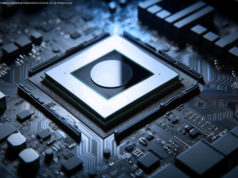A kill switch is an essential privacy feature. Make sure you’re using a VPN that has one.
If your virtual private network doesn’t have a kill switch, you need to switch to a VPN that does. A kill switch is an essential VPN privacy feature that instantly disables your internet if your encrypted VPN connection drops out for any reason. This prevents your online activity from being exposed outside the VPN tunnel, which is important because that exposure can be dangerous in many situations.
A VPN routes your internet traffic through an encrypted tunnel to a secure server in a location of your choosing. During this process, your visible IP address is changed to the IP address of the server you’re connecting through. In addition to allowing you to access geographically restricted content, the VPN connection conceals your true IP address and your internet traffic from your ISP, government entities, cybercriminals and others who may want to snoop on you online. So if your VPN connection suddenly drops and there’s no kill switch to act as a safety net to protect your data, you may as well not have a VPN at all.
Here’s what to know about how a VPN kill switch works, why you need one and how to make sure your VPN’s kill switch is working properly. Why do VPN disconnections happen?
No piece of technology is perfect, and even the best VPNs can have their connections drop from time to time. A VPN disconnection can happen for a number of reasons, including:
You’re on a Wi-Fi connection that’s weak or overloaded — like a public Wi-Fi hotspot at a cafe, hotel or airport.
You switch to a different Wi-Fi network or switch from Wi-Fi to mobile data.
Your computer goes to sleep.
An antivirus program or firewall on your computer is interfering with your VPN connection (be sure to whitelist your VPN software in this case).
You jump from one VPN server to another… or if you rapidly jump servers and exceed your VPN provider’s simultaneous connection limit.
You’re using the OpenVPN UDP protocol, which is less stable than the TCP protocol (switch to TCP if you notice your VPN dropping).