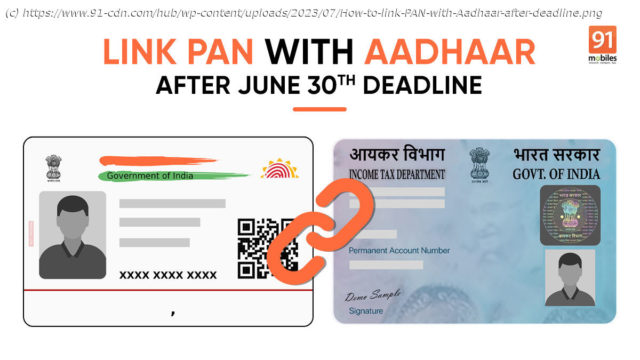If you’ve missed linking PAN with Aadhaar, there’s still a way out.
Linking PAN to Aadhaar has been made compulsory by the government of India. Failing to do so can have several negative consequences such as restricting individuals from carrying out tax and income-related transactions. While the last date to link an Aadhaar with a PAN card without a late fee was June 30th, people can still go ahead and connect both cards with each other officially. In this article, we have laid out the step-by-step procedure to link PAN with Aadhaar after the deadline and have also provided several key details that you should keep in mind.
Table of Contents
How to link PAN with Aadhaar card after the deadline period
How to check PAN-Aadhaar linking status?
FAQs
How much is the penalty for linking PAN with Aadhaar after the last date?
Can I link my PAN to Aadhaar without paying a penalty fee?
Why should I link my PAN with Aadhaar card?
What will happen if I don’t link my PAN with Aadhaar?
For whom is PAN-Aadhaar linking not compulsory?
How much is the penalty for linking PAN with Aadhaar after the last date?
Can I link my PAN to Aadhaar without paying a penalty fee?
Why should I link my PAN with Aadhaar card?
What will happen if I don’t link my PAN with Aadhaar?
For whom is PAN-Aadhaar linking not compulsory?How to link PAN with Aadhaar card after the deadline period
If you failed to link your PAN card with your Aadhaar card before the deadline, the former will be inoperative and you won’t be able to avail tax related services. However, the Income Tax Department is allowing defaulters to still link both cards through its portal by paying a penalty. Here’s how.
Firstly, head over to Income Tax Department’s official website on your laptop/desktop or mobile phone
Now from the left menu, select ‘Link Aadhaar‘
Fill in your PAN and Aadhaar number in the given fields and select ‘Validate‘
If the PAN is not linked with an Aadhaar, a message will pop up prompting you to make the payment for linking the cards after the last date
Simply click ‘Continue to pay through E-Pay Tax‘ button
On the next screen, enter your PAN number in the given fields.
Home
United States
USA — IT Missed PAN-Aadhaar linking: how to link PAN with Aadhaar after deadline, how...