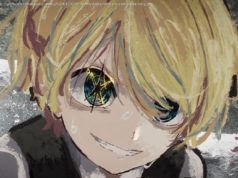An AI chatbot that cites its sources, but gives shallow answers
Microsoft has updated its Bing search engine with a generative AI feature dubbed Bing Chat. It provides a paragraph summary in response to your queries, powered by OpenAI’s powerful GPT-4 AI model, and lets you continue asking follow-up questions to refine the result. While this concept is similar to competitors ChatGPT and Google Bard, Bing Chat differentiates itself with its consistent source citations, making it the most trustworthy of the three. You can always click a footnote to vet the information or continue researching on your own.
Bing Chat also has drawbacks. It tends to give dry, occasionally inaccurate answers and it has bothersome ads in some results. ChatGPT beats it out as a creative writing companion, while Google Bard offers more helpful export options and eye-catching image responses. Additionally, Bing Chat works best in Microsoft Edge or the Bing mobile app, a hindrance to anyone who’s a devotee of a different browser. Bard is my current favorite of the three, followed by Bing Chat, but none of these AI chatbots have been named an Editors’ Choice winner yet. Each is riddled with flaws and has features the others lack, though they are evolving quickly.What Is Bing Chat?
You’ve probably already heard of Microsoft Bing, the search engine that launched in 2009 to compete with Google. What’s new is the AI-generated version of search results, which Microsoft added to the search engine in February 2023. It’s powered by ChatGPT’s most advanced AI model, GPT-4, thanks to Microsoft’s reported $10 billion investment in OpenAI.
The difference between a traditional Bing search result and a Bing Chat result is that the former suggests links for you to click, while the latter summarizes the main points of those linked web pages for you. Below, when I search “Oppenheimer movie reviews” on the main Bing page, I see a link to reviews published by different sites. When I give Bing Chat the same search words, I see a one-sentence summary of various publications that gives me a general feel for the movie’s reception.
You can also carry on a conversation with Bing Chat, asking it to refine its output and build on the information it’s already given you.
Clicking a link on a traditional search result page leads you to more in-depth information compared with the one-sentence summary Bing provides—in my case, noting that one publication called Oppenheimer a “hot mess.” The value, however, is that these AI-generated overviews can help when you aren’t sure what you want to go deep into just yet. Bing Chat makes it easy to keep researching because it gives you a footnote at the end of each idea that links to the source (and compensates the publication).
Microsoft undoubtedly hopes its new Bing Chat will help it compete with Google Search, which is still the top dog. Google fields 86% of global search volume compared with 8% for Bing, though Microsoft was first at adding AI to its core search engine. Google’s main chatbot product is Bard, and it’s still labeled as an “experiment.” Google plans to AI-ify its core search results page at an undisclosed, though likely imminent, date. How to Access Bing Chat
In the past, you could only access Bing Chat through the Edge browser. But as of August 7, Microsoft offers a pared-down version on third-party browsers like Google Chrome. Microsoft says you still need to use Edge for the “best-in-class” experience, including “longer conversations, chat history, and more Bing features built right into the browser.”
You can also access Bing Chat on mobile devices with the Microsoft Bing or Edge apps. You need a Microsoft account, which is free. Bing Chat is available in 160 regions, slightly fewer places than ChatGPT (195 countries) and Google Bard (180).
Bing still prioritizes the traditional link-based search results as its first, default menu option. To get Bing Chat, go to the top menu bar and switch from Search to Chat. Microsoft entices you to do it on desktop by showing a small preview of what the AI-generated results for your search query would be. If you like it, a Let’s Chat button takes you to the full chatbot product to continue.
Even though Microsoft made Bing Chat available on third-party browsers, I’d like to see the company offer it as a truly standalone product—otherwise it comes off as an advertisement for Edge. As long as AI is so early in development, it feels like a big leap to switch browsers just for a chatbot. My home browser, Google Chrome, is more familiar, and I’ve set up a customized interface with bookmarks, extensions, and other tools. Plus, I can fully use ChatGPT or Google Bard without changing browsers, and Google Bard has easy export options to Gmail, Docs, and other Google apps I rely on. How Much Does Bing Chat Cost?
Bing Chat is free as long as you have a Microsoft account. In exchange, your input helps train the AI, and you have to see ads in some of the answers.
Google Bard is also free to use with a Google account. ChatGPT has a free version, known as the “research preview,” and a ChatGPT Plus tier for $20 per month. That extra $20 gives you access to GPT-4, the more advanced model, which you get to try with Bing for free.Bing Uses GPT-4, But You Probably Don’t Need Such an Advanced AI
Before you get too excited about getting free access to the best large language AI model around by using Bing Chat, keep in mind that you probably don’t need it for the vast majority of searches.
As OpenAI notes, the free GPT-3.5 is faster and “great for most everyday tasks.” In this context, it quickly generates a response to your questions with robust answers, while GPT-4 may take 10 seconds to generate a similar result, though it has the capability of handling more complex STEM questions—or questions that require “reasoning and advanced creativity,” as OpenAI puts it.
There are reasons you might prefer to use ChatGPT rather than Bing Chat. One is ChatGPT’s writing chops: It writes longer, higher-level sentences than Bing Chat. Conversely, Bing Chat has a few advantages over ChatGPT. It’s connected to the web, for example, so it can access the latest information, like Oppenheimer reviews, whereas ChatGPT does not know the 2023 movie exists because it only has information dating up to 2021.
ChatGPT Plus used to have a web browser feature, but OpenAI disabled it after discovering people were using it to bypass paywalls. The company plans to bring it back, but the feature worked so poorly when I tested it that I recommend using Bing Chat or Bard anyway.
GPT-4, whether used within Bing Chat or ChatGPT, limits the number of exchanges you can have with it; it’s 30 on Bing and 50 on ChatGPT. While both are ample for casual use, you may need more for professional work or extended projects. That said, you can always start a new topic to refresh the number of exchanges you can have, but then you lose the conversation history and may need to reask or reiterate some ground you previously covered.