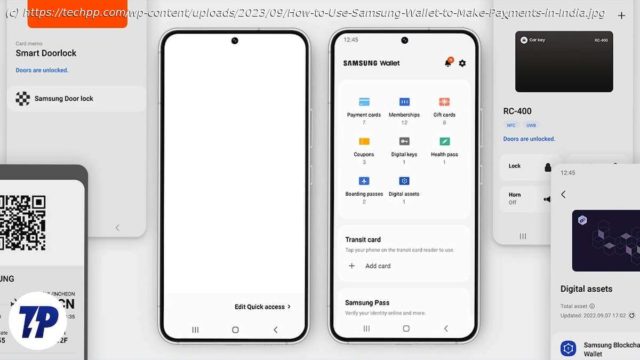Got a Samsung phone? Transact online? Here’s how to set up and use Samsung Wallet to make payments in India more quickly.
Samsung preloads a bunch of Samsung apps on its smartphones. The Samsung Wallet app is one of the most useful ones among these.
As the name implies, Samsung Wallet is a wallet—a digital equivalent to a physical wallet—that you can use to store payment cards, loyalty cards, car keys, or just about any other essential item. But more importantly, it’s an app that brings all your payment methods in one place so you can quickly access them and make payments using your smartphone.
Let’s check out Samsung Wallet in detail and find out how to set up and use Samsung Wallet for online payments in India.
Table of ContentsWhat Is Samsung Wallet?
Samsung Wallet is a secure and unified digital wallet available on Samsung smartphones and smartwatches. It combines the functionality of the Samsung Pass app and the Samsung Pay app, which existed previously, under one roof. In some ways, the app is similar to Google Wallet and Apple Wallet.
Once set up, the wallet allows you to securely store all your essentials, such as DigiLocker IDs, FASTag recharges, vaccination certificates, and more, in one place. In addition, you can also add your preferred payment methods, like credit card, debit card, or UPI ID, to the wallet and use them, based on your preference, to make online payments right from your Galaxy smartphone or smartwatch.
When it comes to protecting the wallet and its items secure, Samsung uses its security platform, Samsung Knox. This brings encryption and fingerprint authentication, so only you can access your wallet and see what’s inside it. Besides, Samsung says it stores sensitive documents in your wallet in an isolated environment to add an extra layer of protection against unauthorized access.
Samsung Wallet is available in various countries, including India.How to Set Up Samsung Wallet for Payments
Samsung lets you use multiple payment methods with Samsung Wallet in India. These include credit cards, debit cards, UPI IDs, and prepaid wallets (like Paytm).
Here’s how to set up these payment methods in Samsung Wallet on your Galaxy device:
Open the Samsung Wallet app on your phone.
Sign in to your Samsung Account. If you have one already, enter the credentials to continue. Otherwise, create an account and use that to sign in to Wallet.
Hit Start, agree to the terms and conditions, and tap Next.