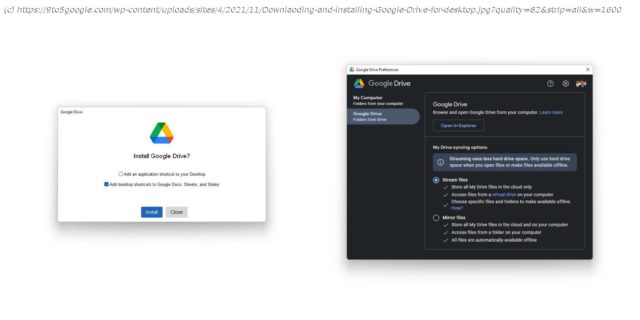Array
In November, a bug with Google Drive’s desktop app left many users with missing files, and Google is now detailing how to recover those files now that the issue has been fixed.
In an update to a support page article, Google says that the missing files issue in the Drive desktop app has been fixed. Users should update the app, with versions 84 through 84.0.4.0 being affected by the problem.
As for the missing files, Google also has instructions on how to recover them.
On a support page, Google explains two main methods for recovering files.
Home
United States
USA — IT Here’s how to recover missing Google Drive files following desktop app bug