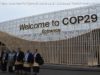Free and paid tiers of basic password management
Proton Pass is a password manager from Proton, a company with a stellar reputation as a provider of VPN and email services. The free version of the password manager syncs unlimited passwords across all platforms, which is great, but the premium version doesn’t offer many helpful extras beyond an email alias feature. For a fuller-featured free password manager, we recommend Bitwarden, our Editors’ Choice winner. Our top paid app remains Dashlane, which is packed with additional features, including a VPN.How Much Does Proton Pass Cost?
Proton Pass offers a free service tier, which includes unlimited password storage across unlimited devices and vault sharing for up to three users. You can also create and store up to 10 email aliases (more on those later) in the vault.
Proton Pass Plus costs $23.88. For that, you get all of the free tier’s perks as well as an unlimited number of email aliases, the ability to generate multifactor authentication (MFA) codes via the mobile apps, multiple vault access, vault sharing for up to 10 users, and the option to enroll in the Proton Sentinel program (a login monitoring service).
This price puts Proton Pass in the middle range of password manager paid plans, though with a feature list that is short for a premium-tier subscription. Bitwarden’s premium plan is $10 and includes an emergency access option. On the higher end, LogMeOnce’s most expensive personal password management tier is $39 annually and includes account activity reports, a diverse set of multi-factor authentication (MFA) options, and password inheritance options. Dashlane offers a more expensive premium plan at $59.88 per year, including remote device access management, a VPN, dark web monitoring, and advanced credential-sharing options.
Surprisingly, Proton doesn’t package its popular and well-reviewed Proton VPN service with its premium password management plan. Proton Unlimited, which bundles the company’s calendar, email, file storage, and VPN services with the password manager, is $155.88 annually, without promotional discounts. Getting Started With Proton Pass
Proton Pass has browser extensions for Brave, Chrome, Edge, and Firefox users, a web-based vault, and Android and iOS apps. If you already have a Proton account, you can go to your account page to add a Proton Pass subscription to your account. If you are new to the Proton ecosystem, sign up for a Proton account with your email address, create a strong and unique password, download the appropriate app and browser extension, and store your credentials.
Like many other password managers, Proton Pass offers a video tutorial for new users. For more hand-holding, you might also consider 1Password, which offers multiple comprehensive video tutorials to introduce new users to password management. Proton Pass Authentication Options
Once you have signed into your vault, we advise you to set up multi-factor authentication. Proton Pass allows your to authenticate via an authenticator app or a hardware security key. Other password managers allow you to designate a form of authentication within the app.
Security features included in a Proton Pass Plus subscription are auto-locking for your account and the option to enroll in the Proton Sentinel program mentioned above.
Auto-locking your account allows you to choose to lock access to your vault after a predetermined period and unlock access using a six-digit PIN code. In testing, the feature worked as advertised.
Proton’s website describes the Sentinel feature as follows: “It mitigates security threats by combining AI with human analysis.” Sentinel monitors your account for suspicious login activity and alerts enrolled users if something appears to be amiss. It’s a helpful feature for people who may be high-security targets (government officials and journalists are a couple of examples), though it’s probably not necessary for most users.
Other password managers, such as Dashlane, LogMeOnce, and NordPass, include dark web monitoring, password hygiene reports, or VPN access as premium features. In the future, we hope to see more additional security features for Proton Pass subscribers.Data Privacy and Security With Proton Pass
Before we review and test a password manager, we send questions to the password management company inquiring about its privacy and security practices. We want you to have plenty of information about the companies handling their data. We’ve included relevant information from Proton Pass’ responses to our questions below.
Has your company ever had a security breach?
Proton has never experienced a security breach. The robust security model of Proton Pass, along with all other Proton services, is designed to offer multiple layers of protection. This includes Transport Layer Security (TLS), Secure Remote Password (SRP) protocol, and end-to-end encryption (E2EE), among others. The core of Proton Pass’ security architecture lies in its end-to-end encryption model, which encrypts not only passwords but all fields, including usernames, web addresses, and notes.