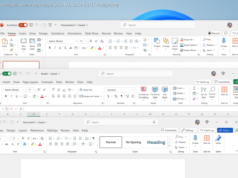Thanks to a demo at the Apple Store, I tried out the Apple Vision Pro. Will it replace my iPhone? No . at least not yet.
The Apple Vision Pro is one of Apple’s most fascinating new product launches. It’s the first new product line from Apple since the Apple Watch, but the hype around it has been more like when Apple first introduced the original iPhone. Of course, Apple was not the first to the market with a VR/AR headset, but it is definitely what would be considered the most “mainstream” option out there, considering the brand name.
When Apple announced the Apple Vision Pro on June 5, 2023, during its WWDC 2023 keynote, I was excited. After years of rumors, it was finally happening. Preorders started on January 19, 2024, and the Apple Vision Pro launched on February 2, 2024, in the U.S. The problem? It costs at least $3,500, making it a hard sell for many as a first-generation Apple product.
I needed to try this for myself before I could even consider dropping money on it now or in the future. I booked two demos at a nearby Apple Store in the past week — here’s how it went.Booking a demo and the setup process
If you are lucky enough to live near an Apple Store, I highly recommend booking a demo and trying it out for yourself. You can check Apple’s website for available time slots near you.
Since I live in Southern California, I can choose from several Apple Stores near me, and I’m honestly surprised that there are so many openings available, either same-day or just a day or two out. This definitely varies depending on where you live, but it is also worth trying to see if you can do a walk-up demo as well. My Apple Store was not super busy, with employees asking if anyone in the check-in line wanted to try out Apple Vision Pro.
When I arrived at the Apple Store and got checked in, there were a few things I had to do to get the Apple Vision Pro demo unit ready for me. Since I wear prescription glasses, they had to borrow my glasses and scan them in a lensometer machine, which optometrists and even ophthalmologists use to verify prescription glasses. This process took a few minutes, and once they had the prescription info, they got the Zeiss optical lens inserts ready for the demo. If you use prism lenses, unfortunately, they won’t work with the Zeiss optical inserts.
Once that was done, they brought out my Apple Vision Pro demo unit. I was shown how to put the Apple Vision Pro on, how to adjust the fit of the Solo Knit Band, and where the Digital Crown and button to capture spatial photos and videos are located. The Apple Store employees also showed me the gestures — just look at something and tap your index and thumb together to select, scroll through things by doing a side-to-side swipe gesture, and even zoom in or out of things with a string-pulling motion with both hands.
After I put it on my face and adjusted the fit, the fun began. You go through an eye-tracking setup in three different brightness levels, but I did have some issues with my first demo, oddly enough, and had to go through that process about three times before it worked. I wasn’t sure why I was having issues, but the second demo went much more smoothly, as I got it going after the first attempt.