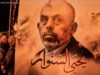Dragon’s Dogma 2’s performance leaves a lot to be desired but these optimized settings should get you a fairly enjoyable experience.
Despite Dragon’s Dogma 2 being a massive critical hit, there is no denying that the performance of the PC port is borderline unplayable and, frankly, a massive disappointment not expected from Capcom of late. With almost 50% negative reviews on Steam due to its performance issues (and microtransactions), it’s a shame that so many people are unable to enjoy a strong GOTY contender.
Even if your PC far exceeds the Recommended System Requirements listed on the game’s Steam page, you will not have a smooth experience due to the game’s poor optimization. While the open world of Dragon’s Dogma 2 is stable for the most part, besides some random drops and frame-time spikes, the frames take a massive hit in towns and cities as well as on lower resolutions, where it becomes incredibly CPU-limited.
However, all these issues aside, there are still ways to make your experience as smooth as it can be until Capcom releases some updates to optimize game performance further. While the experience might not still be a rock solid 60FPS, my optimized settings for Dragon’s Dogma 2 should let you come pretty close to it, even in cities, and make the game playable without sacrificing too much on visual quality.Dragon’s Dogma 2 optimized PC performance settings
Due to the massive number of CPU and graphics card combinations, everyone’s mileage with these graphics settings will vary.