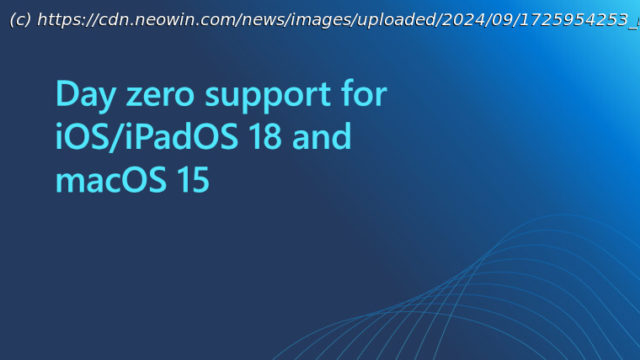As Apple prepares to release iOS 18, Microsoft enhances Intune to support new features and settings, ensuring smoother management for organizations on launch day.
Later this month, Apple will release iOS 18 and macOS 15 to its users. To ensure that organizations can manage their devices with these new systems on day one, Microsoft has been working to update Intune so that existing features will work as expected. It’s also working to develop new features that integrate with the latest versions.
In iOS and iPadOS 18, Apple doesn’t let you do profile-based User Enrollment so Intune is going to end support for Apple User Enrollment with Company Portal soon. For this reason, you’ll need to use another management method to enroll devices, Microsoft recommends using account-driven User Enrollment which offers similar functionality and a better user experience. There is also a simpler option called web-based device enrollment for iOS/iPadOS.
For those already using User Enrollment with Company Portal, Microsoft says that devices won’t be impacted and will continue to be enrolled. You won’t be able to enroll new devices targeted with this enrollment method, and Microsoft’s Intune technical support will only be available for devices enrolled with this method.
Next up, Microsoft says that it has added support for new settings being released by Apple. Intune now supports new settings options added to iOS, iPadOS, and macOS by Apple in the latest versions. New settings include:
Disk Management
External Storage: Control the mount policy for external storage
Network Storage: Control the mount policy for network storage
Safari Extension Settings
Allowed Domains: Control the domain and sub-domains that the extension can access
Denied Domains: Control the domain and sub-domains that the extension cannot access
Private Browsing: Control whether an extension is allowed in Private Browsing
State: Control whether an extension is allowed, disallowed, or configurable by the user
Software Update Settings
Allow Standard User OS Updates: Control whether a standard user can perform Major and Minor software updates
Software Update Settings > Automatic updates
Allowed: Specifies whether automatic downloads of available updates can be controlled by the user
Download: Specifies whether automatic downloads of available updates can be controlled by the user
Install OS Updates: Specifies whether automatic install of available OS updates can be controlled by the user
Install Security Update: Specifies whether automatic install of available security updates can be controlled by the user
Software Update Settings > Deferrals
Combined Period In Days: Specifies the number of days to defer a major or minor OS software update on the device
Major Period In Days: Specifies the number of days to defer a major OS software update on the device
Minor Period In Days: Specifies the number of days to defer a minor OS software update on the device
System Period In Days: Specifies the number of days to defer system or non-OS updates.
Home
United States
USA — software Microsoft gears up for iOS 18 launch with Intune updates and many...