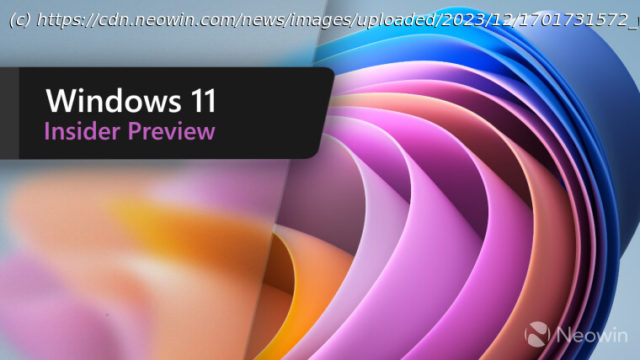The new Windows 11 Release Preview build brings the ability to launch Copilot with a new shortcut, adds “Press to talk” to Copilot, and more.
Microsoft is rolling out a new Windows 11 23H2 Release Preview build for Windows Insiders. KB5058502 with build number 22631.5409 is now available with the ability to remap the Copilot key and the Win + C shortcut. There is also Push to Talk to Copilot, a new FAQ section in the Settings, and other changes.
Here is the changelog:
Gradual rollout
The following features and improvements might not be available to all users because they will roll out gradually. Text bolded in brackets indicate the area of the change being documented.
[Copilot]
New! You can open Copilot on Windows with Win + C. You can personalize your Copilot key and Win + C experience at any time with the existing “Customize Copilot key on keyboard” under Settings > Personalization > Text input. For Enterprise users, see Updated Windows and Microsoft 365 Coplot Chat experience.
New! To open the Press to talk with Copilot on Windows, hold the Copilot key or Win + C for two seconds if you don’t have a Copilot key. Press Esc or stay silent for a few seconds to end the call. You can also use Alt + Spacebar to talk with Copilot on Windows. This feature enables you to interact with Copilot using your voice, providing instant responses while you continue your tasks.
[Search on Taskbar] Improved support for web search providers in Windows Search for the EEA, including with increased discoverability.