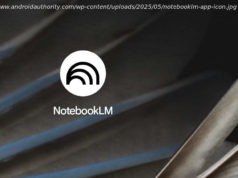Are you the owner of an Apple HomeKit? These 13 gadgets are not only compatible, but some of our favorite smart home additions.
If you’re a smart home enthusiast, you can use gadgets that follow several protocols. Depending on the ecosystem that you’re a part of, you can pick whether you want gadgets that connect to Amazon’s Alexa, Google Assistant (now Gemini), or Apple’s HomeKit. If you use an iPhone, an Apple TV streaming box, and HomePod speakers all over the house, going with Apple Home-compatible devices makes a lot of sense. That way, you can seamlessly control all the devices from your iPhone or even use voice commands to turn off lights or vary the AC’s temperature. Now, there are hundreds, if not thousands, of smart home devices compatible with Apple Home.
These are gadgets personally recommended by SlashGear writers and reviewers, so you can rest assured that they’re among the best in their respective categories. We’ve aimed to include a wide variety of smart home devices that cater to several use cases. Whether you simply want to give your home some colorful lighting or you wish to remotely control appliances via smart plugs, we’ve got you covered. In fact, if you choose all the gadgets on this list, you can create a comprehensive smart home ecosystem that automates everything from blinds to your thermostat. It can be challenging to select the right one for your needs with so many options, so we decided to put together some of our favorite gadgets that work with Apple HomeKit.TP-Link Tapo smart plug
A smart plug is one of the first few things you should get if you’re planning to build a smart home setup. The primary reason for this is that, unlike all the other gadgets, a smart plug doesn’t add any functionality to your home. Instead, it converts your existing gadgets and appliances into smart versions that can be controlled remotely. This is a great way to save a substantial amount of money, as you don’t have to upgrade or replace the electronics in your home with newer versions. Instead, all you have to do is pick up a set of smart plugs like the Tapo smart Wi-Fi plug. Priced at just $20 for a pack of three, this is the most affordable way to automate appliances like coffee makers, water heaters, air fryers, lamps, and nearly anything that can’t be controlled remotely.
Once you connect a device to the plug, you can turn it on and off via your iPhone or even using voice commands with a HomePod. Apart from that, you can set automatic timers and schedules. For instance, if you want your coffee machine to turn on automatically 10 minutes before you wake up in the morning, the TP-Link Tapo smart plug can do that for you. Since they’re super affordable, you can pretty much convert every outlet in your house to a smart one.Eufy E30 indoor cam
As much as outdoor Wi-Fi security cameras are important for your home’s safety, a good indoor camera like the Eufy E30 can go a long way to ensure you receive critical alerts when you’re not home. If you have pets, for instance, the Eufy E30 can be used to monitor them and check on aspects such as their activity level and the amount of food remaining in their bowl. This can extend to monitoring children. If your kids are by themselves at home, not only can you ensure they’re doing fine, but the built-in mic and speaker also enable two-way communication. You can speak to your kids via the camera and vice versa, which is extremely useful, especially if you have young children who don’t have their own phones.
While there are a plethora of security cameras for this purpose, the Eufy E30 arguably offers the best value for $50. It records in 4K, features color night vision capabilities, and tilts and rotates 360 degrees. Additionally, it has human and pet tracking capabilities to notify you of movements. The tracking features, combined with the pan and tilt functions, enable the camera to track an intruder’s movement, keeping them in the frame. Thanks to HomeKit support, you can view the camera feed on the Home app in your iPhone, iPad, or even on your Apple TV.Kasa smart light switch
We mentioned that smart plugs are an essential component of every smart home since they convert existing devices and appliances into smart versions. However, one part of your home that smart plugs can’t alter is lighting. Since all the lights are wired internally and connected to the switchboard, a smart plug cannot be used to automate them. A similar solution, however, is a smart switch, such as the Kasa Smart Wi-Fi Light Switch. While the functionality is similar to a smart plug, this isn’t a plug-and-play solution. You will have to disconnect your existing light switch and rewire the light to the Kasa smart switch. This certainly requires some effort, but the results are totally worth it.
Once you replace all the relevant switches, you can control them using your phone — both via TP-Link’s app and the Home app on your iPhone and other Apple devices. The best part is that you can set schedules for your existing lights without investing in expensive smart lights for every room. For instance, you can set your living room lights to turn on automatically at sunset and turn off at sunrise. For just $39 for a pack of three, this is the cheapest way to get smart lighting at home.Wiz LED smart light bulb
Using a smart switch is a wise decision if you already have lights installed throughout your house and you don’t want to spend on upgrading individual bulbs to smart ones. That said, a dedicated smart bulb, like the Wiz LED smart light bulb, has several advantages. For example, it supports 16 million colors, so you can tune the color as per your preference and mood. Even when you set the light to white, you can cycle through various temperatures and decide if you want a cool white or a warm tone.