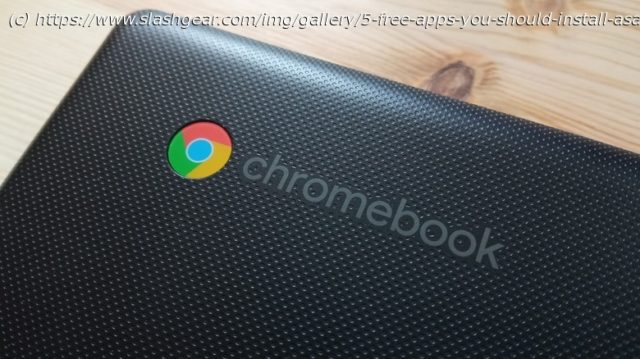A clean, simple overview of the apps that bring real utility to a Chromebook, with tools for privacy, productivity, sharing, and more.
Google first introduced the Chromebook in collaboration with Acer and Samsung in 2011. When it first came out, ChromeOS was much like the Chrome browser, with extended capabilities to run an entire desktop. However, over time, Google introduced new features to ChromeOS, and now in 2025, it has matured into an operating system that you can use in your daily life, right from editing to programming and everything in between. Whether ChromeOS is better than Windows is debatable, but one thing that you will notice for sure is the snappy performance of the former. That is thanks to ChromeOS being cloud-based, meaning the data and applications are stored online rather than on the device itself.
I got my first Chromebook in 2021, a Chromebook 4 from Samsung (16GB RAM and 512GB SSD model). My first impression — which still sums up who a Chromebook is for — was that if you depend on Google and its services for everyday tasks like emails, presentations, editing documents, etc., then a Chromebook is for you. Then I got my Chromebook Plus, which is a bit more advanced than a normal Chromebook. It also gives you the flexibility of running Android apps, web apps, and Chrome extensions. And thanks to ChromeOS being based on Linux, you can unlock its hidden features, such as running some full-fledged desktop apps not available on the ChromeOS app store.
But there are several apps for which you don’t need to run any commands to get them. They are easily available for a Chromebook and are free. Let’s check them out.LocalSend
LocalSend is a great app for wirelessly sending anything. You can use the app on any device, since it comes with cross-platform support, and send to any other device. There is also a web app that you can use on any device that can run a web browser. LocalSend is one of the best free apps and can handle any type of files, be it photos, videos, music files, or even texts or links. While Nearby Share is a good alternative, and it comes built-in to a Chromebook, I found LocalSend to be faster and more seamless.
You don’t need to have an active internet connection to use LocalSend to transfer files. All you need to do is use local Wi-Fi (hotspot) or LAN to move files from one device to another — no Bluetooth, no location access, nothing. The app doesn’t track your data or files, and everything is encrypted between the sender and the receiver. There are no ads whatsoever, which is something rare for a free app, especially today.
After you launch the app for the first time, your device gets a cute fruit-based name. The app’s UI is intuitive, and it supports light and dark themes. One of the best free apps to get as soon as you get your Chromebook.Tor Browser
There are plenty of web browsers available on the internet that are compatible with ChromeOS.