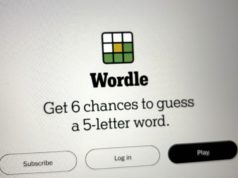If you haven’ t already done this, now would be a good time.
Hats off to UK consumer rights watchdog Which? for flagging up a potential security risk for Virgin Media customers with older versions of the Super Hub routers.
To be clear, no ‘hack’ has taken place, so any publications writing it up as such either don’ t understand or are being alarmist for easy clicks.
However, Which?’s research has shown that Virgin’s own-brand SuperHub 1 (pictured) 2 and 2ac routers, which come with eight-character long WiFi passwords by default can be easily compromised.
The method which Which? (?) used to break into the target device – a Super Hub 2 – sound very much like what’s called a brute force attack; this is where you get a program to throw a every possible sequence of letter and number combinations at a system until it comes up with the correct one.
If anything, the test is a stark reminder to customers that when they get new hardware from their ISP – whether that’s Virgin Media or anyone – they should change the default passwords as soon as they’ re able. You should also make them as long as possible.
As Which?’s own post says:
“In our hacking investigation, we targeted a real home that used the Virgin Media Super Hub 2 router for its cable broadband. The user had remained on the relatively weak default password – only eight characters long, using just lowercase letters from an A-Z alphabet, with two letters removed…
“The Super Hub 3.0 uses much stronger passwords than its predecessor. These are, by default, 12 characters long, with a mix of cases and numbers. This has significantly improved security, as confirmed by our own tests. While it took mere days for us to crack the Super Hub 2 password, using the same approach it would take 262 million years to breach the Hub 3.”
If you’ ve been on the Internet for more than ten minutes, there’s a good chance you’ ll have read xkcd No. 936 – aka Correct Horse Battery Staple.
This webcomic serves as a decent introduction to password entropy, or, in other words, how to make your password hard-to-impossible for script kiddies to guess, while at the same time suggesting a fun and easy way to make that tricky to crack password easy to remember.
Which? notes that Virgin’s Super Hub 3.0s ship with longer passwords, making them harder to crack by default.
Even if you’ ve got a Super Hub 3.0, you should still change both the admin password (which gives you access to the router itself) and the SSID password (aka your WiFi password) .
If you’ re a Virgin Media customer and you’ ve not done this, the admin password and SSID can be found printed on the back, side or base of the device itself, depending on which model Super Hub you have .
In most cases you’ ll need to type http: //192.168.0.1 into your browser and enter the admin password when prompted.
If WiFi’s turned off or you can’ t connect to the Internet, make sure your desktop or laptop’s plugged in to a spare Ethernet port on your router.
From here you’ ll be able to change both the SSID/WiFi password and admin password.
If you want to create a super-secure password, you might want to rely on a password generator like this one for inspiration. Whatever you change everything to, make it easy to remember or if you can’ t, write it down and keep it somewhere safe and out of view.
Don’ t do what these twerps suggest.
“ super hub ” by mjtmall (tiggy) is licensed under CC BY 2.0 .