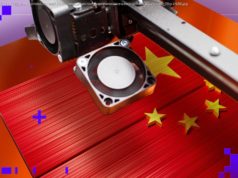The Windows 10 Fall Creators Update is Microsoft’s next big upgrade, with new features like ransomware protection.
Updated July 3,2017: Microsoft’s Joe Belfiore confirmed in a Tweet (via Supersite Windows) that a few of the most eagerly anticipated features would not be ready in time for the Fall Creators Update. We moved them to the end of the list.
The feature-packed Windows 10 Creators Update hasn’ t even hit every PC yet but Microsoft’s already taken the wraps off of its successor.
Microsoft unveiled the uninspiringly named Windows 10 Fall Creators Update during Build 2017, and it will most likely hit Windows 10 PCs (including Windows 10 S devices) this September. Here’s a look at the most noteworthy new goodies you’ ll find in the next massive Windows 10 iteration, including a potentially wonderful new feature just revealed by Windows 10 Insider Preview Build 16232.
That feature? Controlled folder access, which “protects your files and folders from unauthorized changes by unfriendly applications.” In other words, ransomware protection in an age where ransomware’s running amok .
You enable controlled folder access via the Virus & threat protection settings in Windows Defender. If unauthorized software tries to tinker with protected folders, it’ ll be blocked and you’ ll be notified about the attempt. Documents, Pictures, Movies, and Desktop are protected by default and can’ t be removed, but you can manually protect other folders, and whitelist individual programs to access controlled folders.
The closely related “pick up where you left off” feature helps your work travel with you across devices, including iOS and Android devices in supported apps. When you stop working on one device and pick up another, Cortana will pop up a notification offering to plop you back exactly where you were, thanks to the power of the cloud. You’ ll obviously need to install Microsoft’s Cortana app for the feature to work on non-Windows devices.
OneDrive Files on Demand is reminiscent of Windows 8.1’s beloved, but killed-off OneDrive placeholders. The feature makes all of your OneDrive-stored files visible and accessible from Windows 10’s file system—even the ones that are only stored in the cloud.
Your OneDrive folder will include icons that show if a folder’s stored locally or only online. Opening a file will download it to your machine from the cloud, and you can manually select individual files and folders to save offline if you’ d like.
If an app tries to download and use a file that’s stored only in the cloud, Windows 10 will pop up a notification with all the details, along with options to cancel the download or block the app from downloading your OneDrive files.
Once again, the Action Center’s getting a revamp, “to provide much clearer information separation and hierarchy.” It also works in elements of Microsoft’s vague new Fluent Design.
Speaking of! As Windows 10’s influence grows to span all sorts of devices, and not just Windows devices, Microsoft’s implementing a new design language to create a universal aesthetic across its ecosystem. “Fluent Design, ” as it’s called, isn’ t a major overhaul of Windows 10’s look, focusing more on subtle touches like window transparency and blur effects to make it feel like Windows is holistically intertwined and moving around while you use it.
Fluent Design’s reveal was sparse on details and big on buzzwords like “light, depth, motion, material, and scale.” “Fluent Design will deliver intuitive, harmonious, responsive and inclusive cross-device experiences and interactions, ” Windows boss Terry Myerson says. This video gives you a glimpse of Microsoft’s vision for the ideal, while a new Fluent Design hub can help developers looking to get the nitty-gritty on the visual language.
The Windows 10 Anniversary update brought the beloved Bash shell to Microsoft’s OS thanks to a collaboration with Ubuntu, and now the Windows subsystem for Linux is expanding to other distros. SUSE and Fedora are being added with the Windows 10 Fall Creators Update. It’ ll be easier to start using Linux on Windows too, as all three distros will be installable via the Windows Store, rather than the arcane activation method required today. You won’t need to configure Windows 10 to Developer Mode to use Bash anymore, either.
Originally announced as a key feature in this April’s Creators Update, My People will now launch in the Fall Creators Update. The feature revolves around the idea that a small handful of people are crucial to your digital life. My People lets you pin a select number of connections to your taskbar—three, in the current Insider preview builds—and stay in constant touch with them. It defaults to Skype, though you can choose an alternative.
The star of the show at Build, Story Remix is an “evolution of the Photos app” that leans on machine learning and mixed reality to automatically create kick-ass highlight reels of your pictures and videos, complete with editable soundtracks and the ability to pull in 3D objects and animations from Microsoft’s Remix 3D database.
PCWorld’s Story Remix coverage details what we know about the app with illustrative photos galore. Even better, if you’ re a Windows 10 Insider you can try Story Remix in preview today.
Emoji have taken over the mobile world, and now they’ re infiltrating Windows 10. When you have a text field selected, press Windows + period to summon Microsoft’s emoji panel. The initial version currently available in Windows 10 Insider builds is limited to the English language, though.
Microsoft’s also revamped Windows 10’s virtual keyboard, essentially bringing Windows 10 Mobile’s beloved Word Flow keyboard over to the PC. The virtual keyboard also includes a microphone icon because Microsoft’s adding voice dictation to its arsenal. (Pressing Win + H also kicks off dictation.)
The Windows 10 Fall Creators Update will finally make Microsoft’s ambitious “mixed reality” efforts ready for prime time. Hardware makers are prepping Windows Mixed Reality headsets to support the launch, and they’ re a lot more affordable than the likes of the Oculus Rift and HTC Vive, even when paired with new “6 degrees of freedom” (6DOF) Windows 10 Mixed Reality motion controllers revealed by Microsoft at Build 2017.
Acer’s Mixed Reality Developers Edition headset will cost $299 by its lonesome, or $399 with the motion controllers. HP’s also working on a $329 mixed-reality headset of its own. Look for several models to become available before the holidays roll around.
You’ ll be able to see mixed-reality images in the Windows 10 Fall Creators Update even if you can’ t splurge on a swanky headset. A View 3D app destined for the OS lets you use any device with a webcam to merge digital objects with the real world. Paired with Microsoft’s Paint 3D app and the Remix 3D service, this could wind up being fun indeed.
This April’s Windows 10 Creators Update added e-books and an e-book marketplace to the operating system, and the Fall Creators Update will bolster it with fresh annotation. When you open an EPUB file in Edge, select some text and right-click to find multiple options for highlighting, underlining, copying and commenting.
You can also select Ask Cortana if you need some quick research on a particular passage.
Cortana’s gaining some new vision tricks, too. If you take a picture of an event poster, Microsoft’s digital assistant will notice it in your camera roll and ask whether you want to create a reminder for the event.
The vision extends to your PC, too. If you use a stylus, you’ ll be able to select a lasso tool and circle on-screen dates to bring them to Cortana’s attention.
The Windows 10 Fall Creators Update will let you pin websites directly to your taskbar with Edge, using the site’s icon as its taskbar image. Look for the new “Pin this page to the taskbar” option in the browser’s settings.
Another tweak: The ability to edit the URLs of your bookmarked “favorite” pages.
Edge is also gaining the ability to enter a full-screen mode, either via a button in the browser’s settings or simply by pressing F11. It’s a good quality-of-life improvement, sure, but how the heck wasn’ t this supported before? It’s been in other browsers for ages.
Bad networking connections and NAT incompatibility are the bane of online gaming.