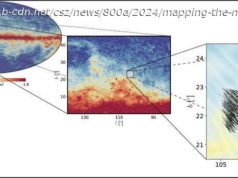All-purpose printers are a booming market, and you’re spoiled with the amount of choices available.
Looking for the best printer money can buy in 2017? You’ve come to the right place, as we’ve listed the top printers for home and office use.
Because there are so many decent multi-purpose printers at very competitive prices, you’re spoilt for choice when looking for a new printer. We’re here to make thins easier, so here’s our pick of the best printers on the market right now.
In choosing the best printer your first decision is whether to go for a standard printer, or a multi-function device which includes a scanner and which can also work as a standalone copier.
These aren’t much larger than regular printers, but they’re a whole lot more versatile, especially when you need to keep a copy of a letter, a bill or any other important document, so our first list includes the best inkjet printers and best multi-function devices.
You should also think carefully about whether to invest in an inkjet or a laser. Lasers are usually associated with office environments, where they produce sharp, smudge-free printouts quickly, quietly and economically, but this can be just as useful at home or in a home office.
We’ve listed the best laser and inkjet printers in this guide, so no matter which type of printer you’d like, we have the best choice – with the best prices – for your needs.
Small, affordable and smartly designed
The Deskjet 3630 is a decent printer for the price, offering reasonable print speeds and the ability to connect to mobile devices without breaking the bank. Just be wary as its ink cartridges can be priced when picked up from shops. It doesn’t quite have the build quality of HP’s more expensive Envy models, but if you’re looking for an initially cheap model that catches the eye when sat on a shelf, the Deskjet 3630 is a great option.
Economical print costs for volume printing
The WorkForce Pro WF-4630 is a solid printer for small businesses and workgroups given its fast print speeds, solid print qualities and remote printing and scanning capabilities. Using the larger XL print cartridges, the WF-4630 delivers economical print costs that rival laser printers.
Cheap colour all-in-one for the small business
A very quick colour all-in-one bristling with print, copy, scan and mobile printing options the Officejet Pro 6830 is also very affordable, especially if you opt for the pay-per-page Instant Ink service.
High quality, all-in-one printer
Great for the traveling professional or someone who needs a small printer for occasional use, printing photos or using the scanner function. It’s a bit pricey to buy – and to run – but the flexibility and quality of the printouts is excellent.
A printer that comes with two years’ worth of ink
Consumables are usually expensive when it comes to printers. So it is quite surprising that one vendor, Epson, single-handedly decided to challenge that status quo by allowing users to refill their printer using ink bottles. What’s even more surprising is that Epson includes two years of ink with the package; no more expensive cartridges and instead, you have enough material to deliver 11,000 pages worth of black and colour inks (that’s 700ml worth of liquid). Oh and there’s even a three-year warranty making this a great choice for bean counters fixing the TCO of their printers. The ET-4550 lacks the features found on cheaper competitors – it is relatively slower (although it has a higher printing resolution) and has a small paper input tray.
Amazing print quality – for a price
If you’re looking for a great all-round printer which doesn’t skimp on print quality for your photographs, then we don’t think you will be disappointed by what the PIXMA TS9150, Canon’s flagship printer, has to offer.
While it’s certainly more expensive than some of the cheap two in one printers you can pick up, it’s not a bad price for something which produces high quality prints, especially if you only need to print at A4 or below.
Best of all, the print quality here is stunning, and it also has an attractive design. While the looks of your printer may not seem that important, it does mean you don’t feel the need to try and hide it away out of sight if you’re using it at home.
Brother’s versatile printer can handle A4 and A3 sizes
This is a big and bulky printer, that would look more at home in an office than a house – but it’s a fantastic performer that can handle both A4 and the larger A3 sizes. It’s cheap to run, and most importantly, the print quality is very good, making this a worthwhile investment if you’re looking for a fast and flexible printer.
A cheap and cheerful colour inkjet for low volume printing
We’ve come to expect simple setup and operation from Envy printers, and this one is no exception. It’s quiet, packs in a lot of features and delivers excellent print quality, especially on photo paper. We particularly like the ability to use smartphones as well as computers, and to connect wirelessly without a router.
The easiest printer to use. Ever.
Once you’ve got the PM-400 up and running, you’ll have a ton of fun running off image after image. Although the print quality won’t win any awards for print quality, you’ll be proud to hang any of its prints on your wall or sit them on your desk.
The PM-400 is a delight to look at – not that this should heavily factor into which printer you should buy. It’s got a pretty bone white frame that tucks away neatly, and the 4-pound printer can be easily transported wherever you go.
This printer is as cheap as the replacement ink
You won’t get fancy features like wireless printing, duplexing or scanning, but if you don’t need all the frills of an all-in-one printer, the HP DeskJet 1010 offers solid print performance and quality at an unbeatable price in a compact package.
Excellent image quality, connectivity and flexibility for a low price
This temptingly priced printer offers 28ppm printing at up to 4,800 x 600 dpi (effective, rather than optical, resolution). With wired (Ethernet/USB) and wireless (Wi-Fi/NFC) connectivity, duplex printing, decent eco settings and support for a wide range of media, the Samsung is an excellent all-rounder, although the multi-purpose tray can only handle one sheet of media at a time. The main cassette has a more useful capacity of 250 sheets.
A wallet-friendly MFP with a smart Eco system
The M2070W delivers a lot of bang for your business buck – there’s NFC printing from compatible smartphones, online document sharing, and a clever Eco system that supplements the usual toner saving mode with a feature to remove images from documents by replacing bitmaps with sketches.
Factor in claimed speeds of 20ppm, a clever scan to mobile feature and an effective print resolution of up to 1200dpi and you’ve got a multifunction printer that’s well worth considering.