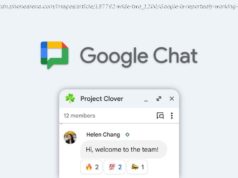A small upgrade to Google Duo earlier this month added the ability to move around the floating video window when in a call. Today, a bigger update to the video messaging app is rolling with version…
A small upgrade to Google Duo earlier this month added the ability to move around the floating video window when in a call. Today, a bigger update to the video messaging app is rolling with version 26. It hints at a possible name for the audio/video messaging feature, as well as some other minor tweaks.
Over the past several months, we’ve spotted an audio and video messaging feature within Duo for recording messages when a contact isn’t available to chat. In version 26, this functionality has a new “clip” name appended to several strings.
Two lines of code detail the need to grant camera and microphone access in order to send messages.
To send messages, give camera access first.
To send messages, give microphone access first.
Meanwhile, other strings note controls for playing, sending, and deleting a message, as well as the ability to save them.
Play message
Send
Delete
Save
The last few strings pertain to sending and receiving messages, as well as error warnings associated with not having enough on-device storage.
Play message from %1$s
Leave a message.
Not enough device space to view message
This update slightly tweaks the sign-in notification warning that notes how Duo can only be used on one device. Below is the warning in previous versions:
”Duo has been activated on another device, so you won’t receive calls on this one”
While the warning in version 26 is shorter and more to the point
Duo has been activated on another device
This version of Duo also asks for more permissions, especially those related to third-party launchers and icon badges.