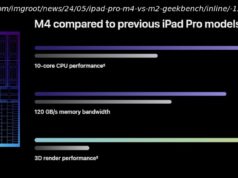The new updates and features aims at streamlining mobile Windows experiences across a variety of devices and platforms and also offer similar user experience on both the web browser and app.
Microsoft at its Build 2018 developer conference announced new features that makes the entire Windows experience more mobile-friendly. Microsoft aims to cater to enterprises who are adopting the mobile workforce in a big way. The new updates and features aims at streamlining mobile Windows experiences across a variety of devices and platforms and also offer similar user experience on both the web browser and app.
Microsoft has announced a new ‘Your Phone’ app that enables a window into a user’s phone right from their PC. This allows seamless transition of content like messages, photos and notifications across shared devices. The Your Phone app will begin to roll out to the Windows Insider Program later this week.
The Microsoft Launcher app on Android will support Enterprise customers, including line of business apps discovery and IT advisement on configuration. The Microsoft Launcher app will also support Timeline for cross device app launching.
Microsoft has also announced that users will be able to access Timeline on an iPhone with Microsoft Edge. Microsoft Edge browsing sessions are included in the Timeline experience on a Windows 10 PC.
The company also announced ‘Sets’. “Sets will enable any developer to reach and engage new audiences. It is an easier way to organise your stuff and get back to what you were doing. With Sets, what belongs together stays together, making it easier and faster to create and be productive. As developers, your UWP will work with Sets from the start, helping to keep your customers engaged,” said Microsoft in a statement.
Adaptive Cards are now supported within Microsoft 365. With this, users can approve expense reports or comment on an issue in GitHub directly within Teams chat, or even pay bills directly in email.