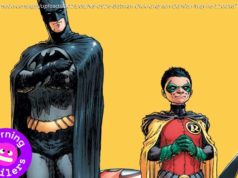Your days of going to Lowe’s or Home Depot with a random screw in your hand and a look of desperation on your face will soon be behind you, and it’s all thanks to Amazon. The online retail giant has launched Part Finder, a new mobile app feature that helps you identify screws, nuts, bolts, and the like.
Your days of going to Lowe’s or Home Depot with a random screw in your hand and a look of quiet desperation on your face will soon be behind you, and it’s all thanks to Amazon. The online retail giant’s greatest gift to us this year may not have anything at all to do with Prime Day, but rather with a new mobile app feature that lets you simply point your smartphone camera at the spare part in question so that Amazon can scan it, match it with the correct item, and then send you to buy said item online.
The app is appropriately named “Part Finder,” and could be a real game changer for home improvement projects everywhere.
Developed by leveraging the technology originally created by Partpic, a company Amazon bought back in 2016, Part Finder is able to identify and match around 100 types of fasteners — screws, nuts, bolts, and the like — which ultimately comprise thousands or even millions of small parts needed for your Ikea furniture, your new deck, and everything in between.
Amazon actually didn’t raise a lot of hoopla around the launch of Part Finder, but it has confirmed that the app’s rollout was completed a couple weeks ago. That means that you could now be using the app to figure out what kind of screw you need to complete the dresser that’s been half-done since 2017.
Using Part Finder is pretty straightforward. It’s not a stand-alone app, but rather a feature that you can access once you’ve opened the Amazon app on your iPhone. Then, you can select the camera icon located in the top right-hand corner, and then tap the bottom of the screen and select “Part Finder.”
You’ll need to place the part next to a penny atop a white sheet of paper — this is to help Amazon figure out how big of a part you’re trying to find. Amazon will then scan the part and let you know what you’re looking for.
To be fair, if you really want to be certain that Amazon’s found parts are in fact correct, you’ll likely still want to pay a visit to the local hardware store (or national chain). But if you have a sense of what you’re looking for, this tool could be an excellent way to save time and some money, and quickly get you whatever you need.
For the time being, it would appear that Part Finder is available only on iOS. We’ll update you when the Android version becomes available.