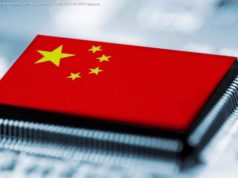No Man’s Sky players are getting stuck on a “loading shaders” screen. Here’s a couple of fixes that might work for you so you can get to playing the NEXT update.
No Man’s Sky freezing on a message saying “ loading shaders ” is not uncommon. It seems like an issue that has been around since the game released for some players. It’s not unusual for No Man’s Sky to take 30 seconds to a minute while it’s loading shaders, but any longer than that and it’s probably stuck. Usually, the shader cache only takes a bit to load the first time you start the game. However, with a significant patch like the NEXT update that was released today, the game has to build a whole new shader cache for the new content. Fortunately, we’ve found a few fixes for the No Man’s Sky loading shaders freezing issue, and you can see them below.
The easiest and most obvious fix to this issue is to just delete your shader cache. Sometimes updates get corrupted, or errors occur, and when that happens, a game might just get stuck at the loading screen. The default file path for No Man’s Sky ‘s shader cache is C:\SteamLibrary\steamapps\common\No Man’s Sky\GAMEDATA\SHADERCACHE. If you delete every file in here, the game will be forced to build the cache again, and this might clear up the problem.
There are some great visual and gameplay changing mods for No Man’s Sky on PC. However, there’s a good chance that some of them just aren’t compatible with the latest NEXT update yet. Some visual mods affect your shader cache, so that might be the issue you’re having if No Man’s Sky keeps freezing.
The best and quickest solution if incompatible mods are the problem is to delete all of them. Even mods that may not directly impact visuals could be the culprit. Your best bet is to stick with the base game until your favorite mods are updated to be compatible with the NEXT update.
If the above doesn’t work, this might be a general issue with the latest patch. It’s likely that Hello Games will send out an update soon if this is the case. If you try the above with no result, just hang tight and keep an eye out for a hotfix.