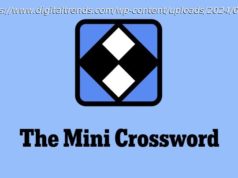Microsoft has announced that Windows 10 File Explorer will be getting a dark theme with its next major release.
Perhaps attempting to keep up with Apple’s Dark Mode in the upcoming macOS 10.14 Mojave, Microsoft has announced that the next major release of Windows 10 will bet getting a Dark Theme for File Explorer.
Available with Windows 10 Insider Preview Build 17733, members of the Windows Insiders program will be able to apply the new Dark Theme by going to Settings > Personalization > Colors and then selecting the ‘Dark’ option found in the ‘Choose your app mode’ section.
Spurned on by the frequent requests of Windows Insiders, Microsoft’s mission to apply a Dark Theme to File Explorer was much more difficult than one would expect, as it had to work within “legacy UI frameworks which don’t plug into that infrastructure automatically.”
In creating the new Dark Theme, Microsoft said it was mindful to “only change File Explorer (and the Common File Dialog) and not change common controls generally, which could break a lot of app experiences (such as making dark text in an app unreadable).”
Along with aforementioned details, Microsoft’s Dark Theme blog post describes the balancing act of choosing the right shades and tones for the new UI, stating it listened closely to its vocal Insiders in an effort to get it just right.
While the new Dark Theme is currently only available to Insiders, it’s likely that it will officially make its way into Windows 10 with the upcoming Redstone 5 update, which is expected to drop October 2018.