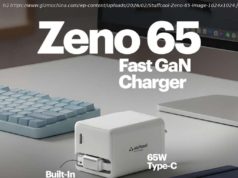There’s a feature in Android 9 Pie called LOCKDOWN that’ll change the way you handle your smartphone. It’ll change the way you handle your smartphone after
There’s a feature in Android 9 Pie called LOCKDOWN that’ll change the way you handle your smartphone. It’ll change the way you handle your smartphone after you’ve been put in a difficult situation, that is to say. What LOCKDOWN (I’ll just call it lockdown from here on out) does is to turn on the ability to turn off most options and abilities from the lock screen of your smartphone – effectively locking out ALL parties other than yourself.
The most major flaw in the Face Unlock or Face ID process became apparent not long after those technologies were revealed. Either the user could fool the face detection system with a photo, or they could simply hold the phone up to your face – assuming they’ve got your face on-hand. For everyone who uses a face-scanning lock option for their smartphone, this option would be great to have available.
The option can be found in Android 9 Pie’s settings. One must follow the following set of directions to find this option. It’s kind of sort of hidden – but mostly just a few layers deep.
1. Open [Settings]
2. Scroll down to and tap [Security & Location] (8th on list)
3. Under Device Security, tap [Lock screen preferences]
4. Tap [Show lockdown option]
Once this option is activated, the user will find a new list item when they hold down their power button. The list should include Power Off, Restart, Screenshot, and Lockdown.
When lockdown is selected, Smart Lock, fingerprint unlocking, and all notifications will be removed as options from the lock screen. This option works ONCE. It’s not a toggle. If you’ve put your phone into lockdown, you’ll only be able to move past the lock screen with your PIN code, password, or pattern unlock sequence.
This system takes away malicious entity’s ability to push past your less-secure security options, disallowing them then from accessing everything on your phone. This is also very helpful in situations in which you believe your personal privacy is about to be invaded in a situation in which said invasion is de-facto illegal.
Thanks for the tip-off from Jim, pointing toward ComputerWorld. For more details on features released in Android 9 Pie, have a peek at our 10 ways Android Pie is a game-changer.