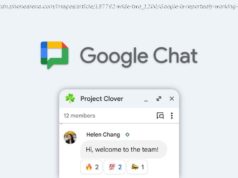Our guide to the best gaming mice to buy. Top-of-the-range gaming mice, high-dpi, multi-button, wired and wireless devices to up your gaming prowess.
Gaming mice are the high-end devices of the mouse world. They are designed to be more accurate, offer a more comfortable experience and are built to last – as gamers are likely to spend more time with their mouse than anyone else.
Top-of-the-range gaming mice also have multiple buttons, highly adjustable dots per inch (DPI) accuracy and a mass of settings that include everything from custom lighting to macros for specific games.
However, finding the right mouse for you can be tricky. People hold their mouse in different ways and have different sized hands that make purchasing a tricky business. A wide mouse with thumb rests and grips might be perfect for someone with large hands, but others might find a small and sleek mouse preferable, both in terms of fit and agility.
We run through a variety of gaming mice to see which are the best around, taking into account all the things gamers love most – RGB, responsiveness, number of buttons and, of course, value for money. Best overall gaming mouseCorsair Dark Core RGB SE and MM1000
Corsair Dark Core RGB SE and MM1000 deals
£133.91
£142.97View offer
Our Promise
We continually monitor 1,000s of prices from a range of retailers to show you the lowest prices we can find. We may get a commission from these offers.
Our reviewers and buyer’s guides are always kept separate from this process. Read more about our approach here.
© Squirrel 2019
Wireless mice are great – they’re lightweight and have the added advantage of not being tied down by a cable that you have to keep tugging or fighting with to get a perfect shot in game. Especially in frantic gaming sessions where the mouse is always moving about on the desk.
The downfall of wireless mice comes about when issues with input lag arise or you start running low on charge and either need to stop playing or plug your mouse in for some charge. The flexibility and freedoms of a wireless mouse soon disappear if you have to plug it in and you’re left wondering why you bothered buying one in the first place.
The combination of the Corsair Dark Core and MM1000 Qi wireless charging mat might be the perfect solution. This is a powerful and flexible wireless gaming mouse that offers a variety of connection options, an ergonomic design and plenty of customisation options too. Design and comfort2.4GHz wireless, low-latency Bluetooth 4.0 or wired USB connectionQi wireless charging with up to 24 hours of battery lifeSwappable side grips and ergonomically textured designThree individually customisable RGB lighting zones1.8 metre braided USB cable
The Corsair Dark Core is a true work of art and gaming precision. This is an ergonomically designed mouse that fits nicely in the hand. It comes with a swappable side grip which keeps your fingers and thumbs off the gaming surface and allows for accurate mouse movements. The top and thumb rest also feature “Performance Grip Material Pattern” which ensures the mouse stays in your hand when you’re gaming even during frantic sessions.
It’s wireless by design – capable of connecting either via wireless or low-latency Bluetooth. A USB wireless transceiver included in the box ensures an instant and responsive connection to your gaming machine via ultra-fast 1ms 2.4GHz wireless. But you can take the Dark Core with you and quickly connect to any other machine that supports Bluetooth in a flash.
The built-in Lithium-Polymer battery allows up to 24-hours of gaming on a single charge (less if you’re using RGB lighting) but there’s also a braided USB cable included if you want or need to swap to wired mode.
Paired with the MM1000 Qi wireless charging mat you can keep the mouse going and going by popping it on the charging zone when not in use. We love this pairing too, as the MM1000 is a brilliantly large and comfortable gaming mat. It’s also capable of Qi charging any other device you have. There’s a small zone on the right which is Qi capable and a number of adapters allow you to even wirelessly charge other devices that don’t support Qi.
The Corsair Dark Core is Qi capable – so not only can it be charged on the mat, but also with any other Qi charging pad you happen to possess.
Switching between wireless and wired is seamless and instant. Plugging and unplugging the cable and the wireless dongle is easy and works well every time. You can also use the USB passthrough for the wire or the dongle on the MM1000, making it even easier to use if you have fewer USB ports on your PC.1/4
Software and setupCorsair Utility Engine (iCUE) compatible
The software included with the Corsair Dark Core is simple to use and chock full of features and settings. Using Corsair’s iCUE software you can do everything from changing the lighting to programming buttons and more.
The Dark Core has three main lighting zones – the mouse wheel, the thumb button and the logo zone/rear. These lighting zones are programmable in the software with a number of different effects that including static, rainbow, colour pulse and colour shift. You can also use instant lighting to set the same colour across multiple Corsair devices with a single click. You can also change the colour of the DPI indicator too.
The Corsair iCUE software includes surface calibration that allows you to customise the way the mouse reacts to the surface it’s used on. This allows you to set the mouse up perfectly whatever you’re gaming on. Performance settings also allow you to activate angle snapping and adjust pointer speed, but not much more beyond that.
Buttons are fully programmable, right down to recording macros, remapping buttons, setting up specific actions like launching applications and more. Gaming specifications16,000 max DPIOn-the-fly DPI switching via buttons and sniper modeNine programmable buttons1000Hz report rate
The Corsair Dark Core is a masterful gaming device rammed full of powerful features and customisation options. It packs a total of nine programmable buttons on its ergonomically designed frame. All of which can be customised within the Corsair Utility Engine software.
This mouse supports up to 16,000 max DPI switchable on-the-fly with the buttons on the top. You can change between three main DPI modes which can be customised in the CUE software. The middle thumb button activates “sniper mode” which, by default, sets the mouse to super-low DPI for tiny and accurate movements. This needs to be pressed and held, but means you can quickly get back to your standard DPI much more easily too.
There’s a three LED DPI indicator on the side. These lights go up and down in steps when you change between the DPI levels, so you only need to glance to see where you are. You don’t need to go into the software to see which mode you’re on. Switching to sniper mode changes these lights from red to blue by default, but the lighting here, like elsewhere, can be fully customised in the software.
High-performance Omron switches provide lightening-fast response and continue the theme of precision and accuracy. Easily accessible thumb buttons mean you can masterfully activate any setting or macro you want with a small movement of your hand too. 1/18Pocket-lint
Verdict
Whether alone or paired with the awesome MM1000 Qi charging mat, the Corsair Dark Core RGB SE wireless gaming mouse is one of our favourites. In fact, it’s the best gaming mouse we’ve used.
It’s superbly comfortable, accurate and customisable too. This mouse just keeps going and going and can be quickly and easily switched between machines if you need to take it with you too. It might be expensive, but it’s worth every penny. Best RGB gaming mouseAsus ROG Gladius II
Asus ROG Gladius II deals
£79.99
£79.99View offer
Our Promise
We continually monitor 1,000s of prices from a range of retailers to show you the lowest prices we can find. We may get a commission from these offers.
Our reviewers and buyer’s guides are always kept separate from this process. Read more about our approach here.
© Squirrel 2019
If gaming mice aren’t glowing all the colours of the rainbow, are they even doing it right? The Asus ROG Gladius II is a big, bold, beautiful gaming mouse with a really striking design. It’s wired, with an ergonomic design, on-the-fly profile switching and an insanely high DPI, but how does it perform and is it worth its £80 price tag? Design and comfort50 million click Omron switches (spares also included)Three Aura sync RGB lighting zonesSix pre-set illumination effectsPatterned rubber grips and mouse wheel1/7Pocket-lint
The Asus ROG Gladius II is a feature-packed mouse that gamers and RGB fans will love. This is an affordable gaming mouse with all the bells and whistles. The design includes three side buttons and a DPI switching button on the top next to the mouse wheel. For RGB lighting lovers, there are three lighting zones on this mouse – the logo, the wheel and a funky under-lighting zone that covers the edge of the bottom of the mouse.
Within the Asus software, you can choose from six different pre-set illumination effects that include “Aura Sync” which matches up the colour effects across other Asus products, like keyboards. This looks neat, especially when set to “breathing”. It’s also a great reason to purchase this mouse if you already have other Asus products that are compatible.
We really liked the design of the Asus ROG Gladius II. Not only does this mouse have some of the best lighting we’ve seen, it’s a perfect balance of simple and sublime.
The three buttons on the left are perfectly placed for use in the heat of a gaming battle and the profile switching included in the software means these buttons are highly flexible. We also really like the textured sides of the mouse which allow for a better grip when gaming and thus are more than just visually pleasing. The mouse wheel also has a funky tread on it that makes it look more like a high-end car tyre than a mouse wheel.
This mouse is “ergonomically designed” meaning it should be comfortable for gamers of all shapes and sizes. Whether you prefer a palm, claw or fingertip grip or have a small or large hand, it should be comfortable and useful.
Certainly, during testing we found the Asus ROG Gladius II to be a comfortable mouse both for gaming and for everyday use.
The only flaws we found were the middle button on the left side of the mouse (the DPI target button) could be accidentally squeezed when in a frantic gaming battle, but that might be down to personal playstyle rather than a design flaw. The cable might also be a bit short for some.
This gaming mouse also comes with two swappable cables, one is braided, the other isn’t. They’re two metres and one metre respectively. The idea here is you can choose the cable to suit your use, the shorter non-braided cable can be used on the move with a laptop while the longer one is the mainstay on your gaming machine. We did feel that two metres is verging on being a little short, so it’s worth noting that, depending on your gaming setup, you might have troubles with tugging and fighting the cable. Software and setupCustomised button mappingSurface calibration settingsMacro settingsLighting and sync options1/4Pocket-lint
As you’d expect, the Asus ROG Gladius II is backed up by a piece of software that you’ll need to download and install. This software allows you to customise things like button settings, performance and lighting. Out of the box, there’s a calibration mode which allows you to choose from preset surfaces like cloth, plastic, glass or metal mouse mats or manually calibrate to your particular gaming surface.
Then you can create up to three profiles which you can switch between by simply pressing two buttons on your mouse at the same time. This on-the-fly switching means you can have a variety of setups for changing between in game. If, for example, you like to play as a sniper one moment and drive a tank or fly a plane the next, then you could have a profile for each of these with different settings to account for the change in playstyle. A sniper needs to be accurate with small precise movements, while a tank gunner might want to turn quickly to engage their target.
Since you can change the colour and lighting settings on each profile, you can also set this up so the colour changes when you change to a profile with a higher DPI. That’s the complex version, on a more simple setup you might just have different profiles for gaming or using Windows. It’s then easy to switch between these when you need to. Gaming specifications12,000 DPI max, 50g max accelerationThree side buttonsSurface calibration optionsProfile switching on-the-fly
As a gaming mouse, the Asus ROG Gladius II is no slouch. It boasts one of the highest DPI sensors we’ve seen, almost double that of its predecessor. It can hit up to 12,000 DPI at the top end of its settings. That’s extremely fast, even on a 4K ultra-high definition screen. In fact, it’s so fast, it’s probably too fast for many. But you can adjust the settings according to your needs and set different DPI settings between profiles. Each profile has two DPI settings and you can switch between them by pressing the button on top of the mouse next to the wheel, so it’s easy to setup according to your needs.
The side buttons are customisable in the software and you can set them to whatever key you need, including macros if you’re a really serious gamer. We set up two different DPI settings in a single profile, then customised the buttons to our liking, including the third side button. This side button and the top button pressed together switches between profiles normally, but you can customise the buttons to fit your needs and preference.