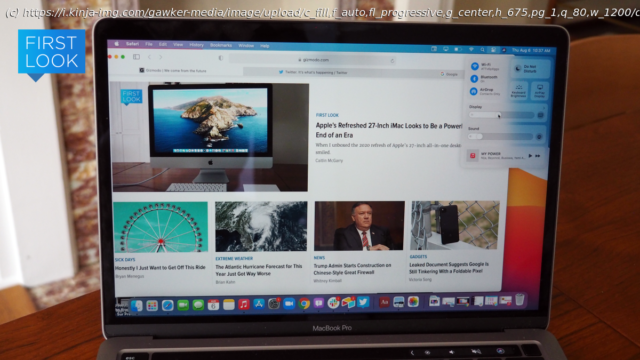If you’re anything like me, you have multiple Apple devices in your home and have become accustomed to seamlessly handing off tasks between them. I can start searching for furniture on my phone and then click Safari to pick up the search on my larger MacBook screen. Or I can send a text on my iPad and then resume the conversation while I’m out and about on my iPhone.
If you’re anything like me, you have multiple Apple devices in your home and have become accustomed to seamlessly handing off tasks between them. I can start searching for furniture on my phone and then click Safari to pick up the search on my larger MacBook screen. Or I can send a text on my iPad and then resume the conversation while I’m out and about on my iPhone. After more than a month of using macOS Big Sur, which is now available for anyone to install as a public beta, I’ve experienced a new phenomenon: I now find myself trying to swipe on my MacBook screen as if it will respond to my touch. That’s because everything about Big Sur is designed to mimic iOS, from the redesign of app icons and Control Center to Safari privacy tools to new features in Maps and Messages. It’s iOS with a physical keyboard—and an unresponsive screen. I’m not sure if Apple will ever make a touchscreen Mac, but with macOS Big Sur, I feel like we’re almost there. Here’s a preview of what you can expect if you decide to install the Big Sur public beta. All the usual warnings apply: This is beta software, so it might include some bugs that could make your life difficult. It’s probably best to install the beta on a Mac that you don’t need to function reliably. (I personally have experienced no issues with Big Sur whatsoever, but our editor-in-chief John Biggs had major trouble with an earlier developer beta version, so your mileage may vary.) This is also not a review of Big Sur; just my early impressions of how using a Mac will change when the software upgrade becomes officially available this fall. If you’ve ever used an iPhone or iPad, macOS Big Sur’s makeover will feel comforting. Apple has completely refreshed the look of macOS, making everything lighter and brighter. Elements that were once grey are now white. Edges are rounded; the translucent dock now floats. App icons have been redesigned to reflect how they look in iOS, which makes sense—most of us use the same apps across Apple’s various platforms, and it’s useful if they look similar if not identical.