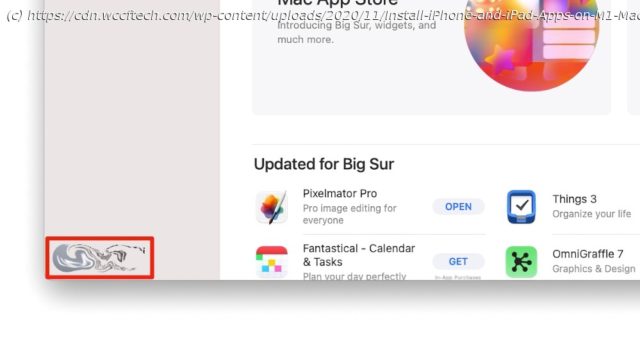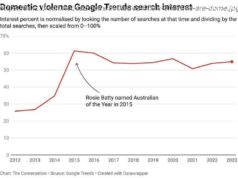Here’s how to easily install your iPhone and iPad Apps on your new M1 Mac Mini, MacBook Pro, and MacBook Air in a few simple steps.
Apple’s new M1 Macs are all the hype these days. The performance and battery life on the machines have received plenty of praise over the past few days. The new MacBook Air, MacBook Pro, and Mac Mini feature Apple’s first ARM-based chip which is able to run iPhone and iPad apps. This has become possible due to the similar architecture between macOS and iOS or iPadOS. With that said, we are going to guide you on how to install iPhone and iPad apps on your new M1 Mac. iOS and iPadOS developers are updating their apps with support for macOS. Some apps are not yet compatible but possibly they will be updated in the near future. While there is a workaround to install apps that are not yet optimized for the M1 chip, it requires additional software. Moreover, you would also have to connect your iPhone or iPad to your M1 Mac in order to install apps that are not available through the Mac App Store.