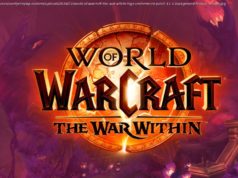The Android 12 launch could be just a week away, and we’ve got everything you need to know
In the tradition of previous versions, Android 12 will probably launch in less than a week, as Google IO 2021 kicks off on May 18. Don’t expect to be able to actually download the operating system update straight away, though, and you’ll have to wait until a beta or the final release. At Google IO we’ll probably find out about all the Android 12 features coming to Android phones, but the release date will likely be towards the end of the year — Google likes its main-series Pixel phones to be the first devices with the OS. So expect the Google Pixel 6 to come with Android 12 on it, in the later months of the year, but if the Pixel 5a comes at Google IO it might be stuck with Android 11. While the update will probably come to Pixel phones quickly, if you’ve got another Android phone, you’ll have to wait a bit longer — each company has to tailor Android 12 to their phone before it runs. This’ll probably be the case for Android 12 betas too, if they come earlier. We’ve already seen three Android 12 developer previews, which are designed to be early builds intended for app designers, but have given us early glimpses at what to expect — there have also been loads of leaks and rumors. We’ve listed all the likely changes below, but have also written a round-up of the most interesting Android 12 feature rumors if you want a quick summary. Android 12 is the 2021 update for Google’s Android operating system, building on 2020’s Android 11, which some smartphones still don’t have. We’re expecting Android 12 to fully launch towards the end of 2021 and roll out from then, but the aforementioned public beta will likely come before that (and as we’ve said the developer beta is already out). We’ve listed all the rumored and official Android 12 features below for you to have a browse through, and we’ll update this article as more come out – and continue updating it as Android 12 rolls out to phones. Further down you’ll find a wish list of the main things we want from Android 12, some of which might have to wait until Android 13. Between May 18-20 at Google IO 2021, which has now been confirmed for those dates, we’ll probably see the first public Android 12 beta – this is the earliest version intended for general consumers, and many of the new features might first emerge here too. As for the final finished version of Android 12, that will likely land in September based on past form, though initially probably only on a small number of handsets, including the likes of the Google Pixel 5 and Google Pixel 4a, along with the new Google Pixel 6 assuming such a phone launches. It will be up to device manufacturers to bring Android 12 to your phone, and that often takes months to do, so don’t be surprised if your specific handset doesn’t get Android 12 until 2022. We’ll separate out the leaked and rumored features, from the developer beta ones, as the latter are basically confirmed at this point. In particular Google listed some of the features of the Android 12 developer beta itself. Some of those features include more efficient video and image compression to save your data, easier copy and pasting, improved audio features, better support for tablets, foldable phones and TVs, changes to gesture navigation, a redesigned notification menu and blocks to repeated notifications. According to reports from users, those changes are just the tip of the iceberg though. According to 9to5Google, a color reduction option will let you reduce on-screen contrast, app icons can be shrunk to add more to the home screen, security changes let you block apps from using your camera and microphone easily, and the lock screen media player will look slightly different too. What’s more, the early code suggests you’ll be able to send Wi-Fi passwords to nearby phones, add emoji and writing to screenshots, double-tap the back of the phone to use a shortcut, and take scrolling screenshots – though the latter two features don’t seem to be activated yet. XDA Developers has also done some digging. As well as showing some of the aforementioned features, there seems to be a focus on redesigned settings and menus, as well as improved one-handed modes, and new opaque background mode for the notification panel which matches your system theme.