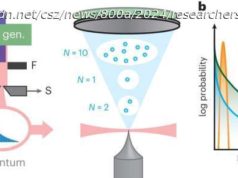Your entire family can join in on the fun of your Alexa device. Here’s how to set up an Amazon Household and add adults, teenagers, and kids to the mix.
If you want more than one person to use the same Alexa-enabled device, you can add multiple accounts by setting up an Amazon Household. Family members must have their own Amazon account, but once you’ve set up everything, you can jump from one account to another just by talking to Alexa. With an Amazon Household, you and other members of the family can share the benefits of an Amazon Prime account, including access to Kindle ebooks and other digital content from Amazon on the web. For our purposes here, you can also grant certain people access to your home’s Echo devices and Alexa. An Amazon Household can include up to two adults 18 years of age or older (this includes yourself), four teenagers 13-17 years old, and four children aged 12 and under. Children can use your Echo through a feature called Amazon Kids. Teenagers are able to order products on the web and stream video, but they won’t have access to your Echo or Alexa directly through their personal profiles. Add Adult to Amazon Household Head over to the Amazon Household website and sign in with your Amazon account. To add another adult, click Add Adult. Confirm your country and then type the name and email address of the adult with whom you want to create and share your Amazon Household. Confirm that you want to share your Amazon Wallet as proof that you both live in the same household. Then check or uncheck the items you want to share with the other adult, including apps and games, audiobooks, and ebooks. Click Continue. Confirm the person’s name and email address and click the Send Invite button to send them an invitation to create and join your Amazon Household. The person will receive the invitation email and can then click the Get Started button in the email. At the Amazon website, they must click Continue to accept the invitation.