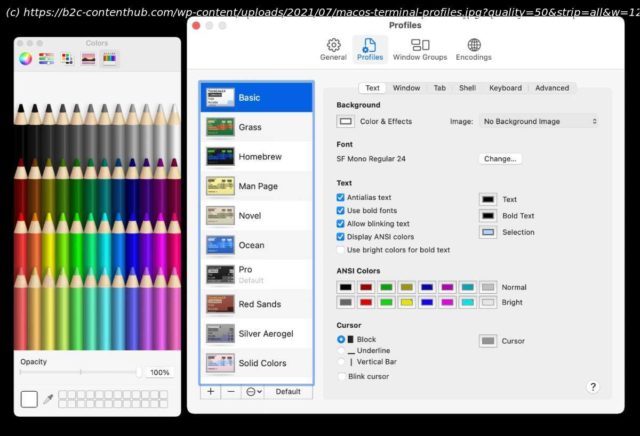As you may or may not know, you can customize the background of a Terminal window in macOS. You can use either a color or …
As you may or may not know, you can customize the background of a Terminal window in macOS. You can use either a color or an image, and you can also set a transparency level for the selected color or image. You access these settings in the Terminal > Preferences screen; click the Profiles tab. On the left, you’ll find a column of shell profiles, each using different color combinations. You can select one of those, or you can customize a profile. Click on a profile, and then in the main section of the window, you find the profile’s settings. To change the background color, click the Color & Effects button in the Background section. A color picker window will pop up, and you can select the color of your choice If you want to use an image, click the pop-up menu next to the Image setting. When clicked, a Choose button appears, and then when you click on that, the file dialog appears.
Home
United States
USA — software How to change the window background color and image for macOS’s Terminal