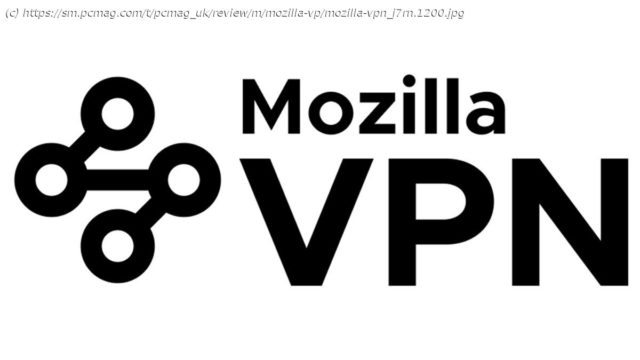A straightforward VPN from the makers of Firefox
The best argument for the Firefox browser (besides it just being, you know, a good browser) has always been that it has no profit motive. Mozilla, the company that owns Firefox and associated projects, is a nonprofit and can, in theory, put user privacy first and fight back against surveillance capitalism. That theory is put to the test with Mozilla VPN, a repackaging of Mullvad’s excellent VPN. With Mozilla VPN, you get strong privacy protection, and your fee supports one of the internet’s good guys in the process. The catch is that costs significantly more than Mullvad VPN, and Mozilla VPN doesn’t have any of that service’s additional privacy features. Still, if all you need is a guilt-free, solid VPN, then Mozilla’s offering does just fine. How Much Does Mozilla VPN Cost? In terms of functionality, Mozilla VPN does what all VPNs do: It encrypts all your internet traffic and pipes it securely to a remote server. This means that anyone watching your online activities, including your ISP, won’t be able to see what you’re up to. VPNs also help preserve your privacy by hiding your IP address (and thus your physical location), which makes it harder for advertisers to track your movements online. Mozilla VPN is not, strictly speaking, wholly a Mozilla project like Firefox. Instead of building and maintaining the infrastructure required for a consumer VPN, Mozilla found another company to partner with. During Mozilla’s earliest forays into the world of VPNs, Mozilla courted Editors’ Choice-winner ProtonVPN. The final product, dubbed Mozilla VPN, is actually powered by another Editors’ Choice winner: Mullvad VPN. Mozilla is not alone in making this kind of arrangement. Bitdefender, for example, partnered with Hotspot Shield VPN for its VPN product. A monthly account with Mozilla VPN costs $9.99 per month. That’s a good price coming in just below the $10.11 per-month average we’ve seen across the VPNs we’ve tested. It’s still a bit too pricey to be considered one of the best cheap VPNs, however. Froot VPN and Kaspersky Secure Connection are tied for the most affordable for-pay monthly subscription, at $4.99 per month. Mozilla’s is, interestingly, also quite a bit more than Mullvad’s €5 price tag. Most VPNs offer a discount for longer subscriptions, and Mozilla is no different. A six-month Mozilla VPN subscription costs $47.94, and a one-year subscription just $59.88. That’s significantly less than the $70.06 per year we’ve seen across the services we’ve reviewed. We advise against starting out with a long-term subscription and instead suggest that readers try a short-term plan to make sure the VPN will work with all the sites and services they frequently use. Note that Mozilla VPN was initially on sale for $4.99 per month, but that price is no longer available. Customers who enrolled before the pricing change can continue to pay that monthly rate, but new customers aren’t so lucky. Mozilla pointed out that the annual subscription works out to $4.99 when divided across 12 months, but it still requires up-front payment for the whole year. There are some free VPNs worth considering. Most, like the Editors’ Choice-winning TunnelBear VPN, place a data limit on free subscribers. ProtonVPN, on the other hand, places no data limit on free users and has an affordable, tiered pricing system that takes some of the pain out of upgrading. Purchasing a Mozilla VPN subscription is a bit different than with other VPNs. First, you’ll need a Firefox account, even if you don’t plan on ever using that vulpine browser. Editors’ Choice winners Mullvad and IVPN don’t require any personal information and use randomly generated numbers to identify accounts for added privacy. Those services also let you purchase a subscription anonymously, with cash sent to their respective HQs, while Mozilla VPN limits you to major credit cards. Mozilla also does not support payments made via cryptocurrency. What Do You Get for Your Money With Mozilla? A Mozilla VPN subscription lets you use up to five devices simultaneously. That’s the average across the services we’ve reviewed, but a growing number of services are doing away with this limitation entirely. Avira Phantom VPN, Encrypt.me VPN, Ghostery Midnight, IPVanish VPN, Editors’ Choice winner Surfshark VPN, and Windscribe VPN place no limit on the number of simultaneous connections. Editors’ Note: Editors’ Note: Encrypt.me and IPVanish VPN are owned by J2 Global, which also owns PCMag’s publisher Ziff Davis. Given Mozilla VPN’s association with Mullvad VPN, it’s surprising to find that it has few additional features. For example, Mozilla VPN does not provide push-button access to the Tor Anonymization network. A VPN isn’t required to access Tor, which is a free service, but it is convenient. Mozilla VPN also does not support multi-hop VPN connections, which route your web traffic through a second VPN server to ensure that your data is secure. On Android, Mozilla VPN supports split tunneling. This lets you define which apps send their traffic through the VPN connection and which do not. It’s useful for high-bandwidth, but low-security activities like streaming media or gaming. Unfortunately, this feature isn’t yet available on other platforms. Notably, Editors’ Choice winners NordVPN and ProtonVPN are the only VPNs we’ve reviewed that offer multi-hop, split tunneling, and access to Tor. Along with split tunneling, Mozilla also introduced a feature that detects when the network you’re on is attempting to load a captive portal log in screen. Captive portal pages redirect you to a webpage that prompts you for login information before you can use the internet connection. You mostly see these on public Wi-Fi networks, especially at hotels or on airplanes. VPNs can prevent the captive portal pages from appearing, and thus prevent you from getting online. Mozilla’s solution is to trigger a notification letting you know you need to sign in. We’ll be testing this feature in the future. Many other VPNs block ads and trackers to some extent, but Mozilla VPN does not. Considering that Mozilla’s Firefox has excellent ad and tracker blocking built-in, this is less of an issue. We recommend using both the privacy features of your browser and a stand-alone tracker blocker such as the EFF’s Privacy Badger. Increasingly, VPN companies are expanding their offerings into larger suites of security and privacy products. Hotspot Shield VPN, for instance, now offers an antivirus tool in addition to several other privacy services. Mozilla has always emphasized open-source standards and respecting customer privacy, even in non-security projects like the storied Thunderbird mail client and the Hubs VR meeting space. After Firefox and Mozilla VPN, the company’s most explicitly security-focused products are the Lockwise password manager and Firefox Monitor, which warns you if your personal information appears in data breaches.