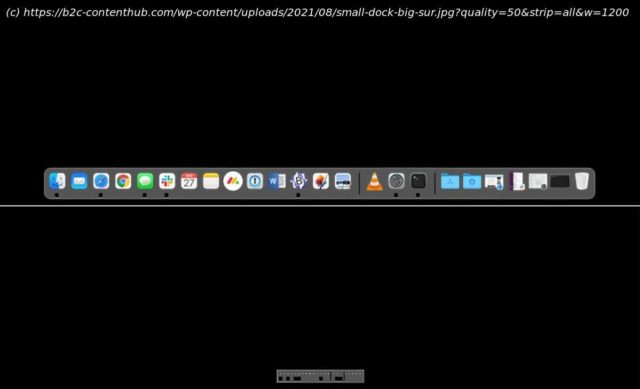You probably already know that you can shrink (or enlarge) the Dock by clicking and dragging the bars that separate the applications from folder stacks. …
You probably already know that you can shrink (or enlarge) the Dock by clicking and dragging the bars that separate the applications from folder stacks. You probably also know that you can adjust the Dock size in System Preferences, by opening the Dock & Menu Bar pane and dragging the Size slider whichever way you want. But these tools can only take you so far. They’ll make the Dock small, but not really small.